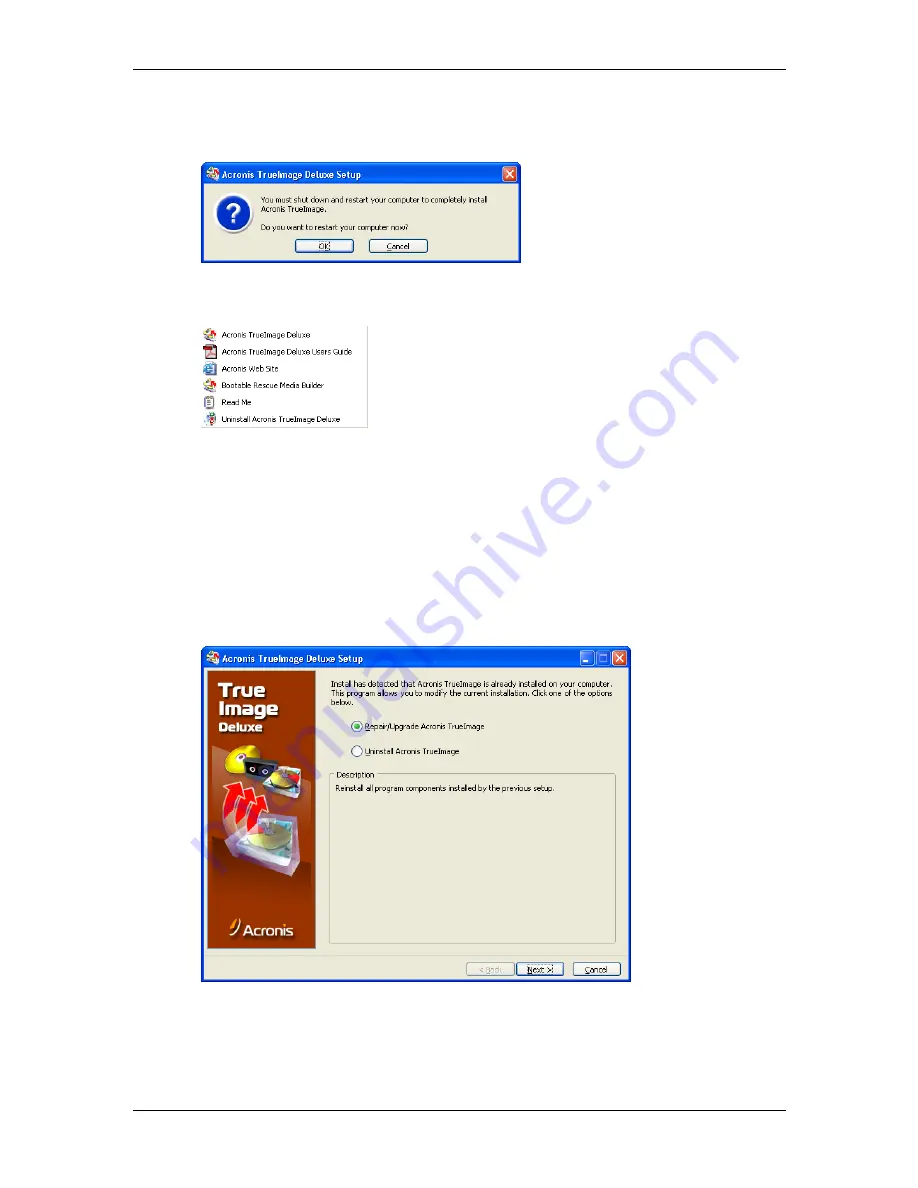
Acronis TrueImage Deluxe
23
After installation of Acronis TrueImage Deluxe is completed, you should
restart your computer.
12. Having opened Programs menu, you will find the Acronis program group
containing the Acronis TrueImage Deluxe program. This menu will look like:
1.3 Repairing Acronis TrueImage Deluxe
If a bootable diskette or compact disc is spoiled, please create a new one. If
you get an error message on trying to create a diskette or compact disc by
selecting the
Bootable Rescue Media Builder
menu item, start the TrueImage
Deluxe installation program again. It will determine that TrueImage Deluxe
was already installed on your computer and will ask you if you want to
restore (update) the program or completely remove it from disk.
















































