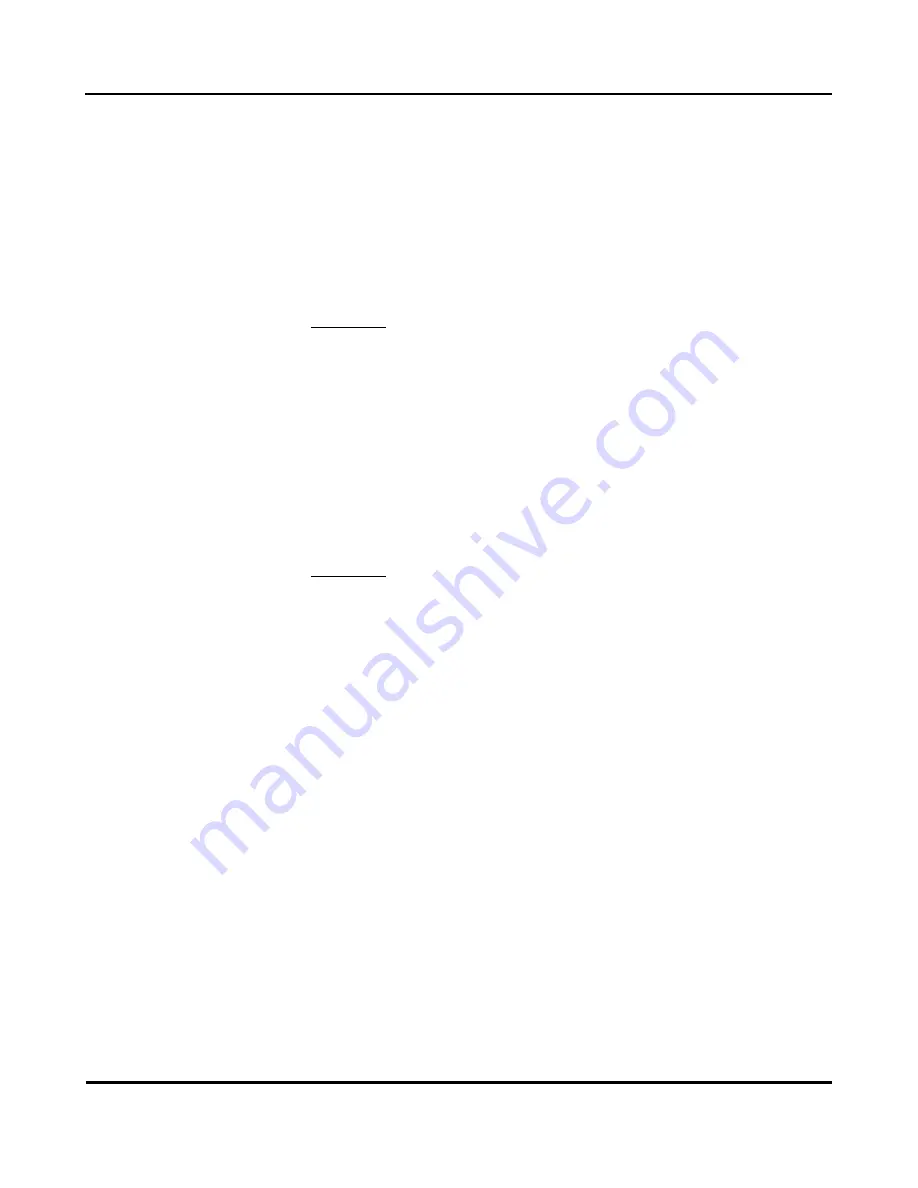
VPX6600
USER
’S MANUAL
Acromag, Inc. Tel: 248-295-0310
- 13 -
http://www.acromag.com
- 13 -
https://www.acromag.com
2.2 Installing into a VPX Backplane
The VPX6600 is a 3U, single-slot VPX module. For proper cooling, the air-
cooled model must only be installed into an air-cooled VPX chassis and the
conduction-cooled model must only be plugged into a conduction-cooled VPX
chassis.
The VPX6600 module is designed to comply with all physical and electrical
specifications of the VITA 46 VPX Base Specification and the VITA 65 OpenVPX
Specification.
WARNING: Never install or remove any boards before turning off power to
the bus and all related external power supplies.
1.
Disconnect all power supplies to the backplane and the VPX chassis.
Disconnect the power cable.
2.
Verify that all DIP switch settings are correct.
3.
Verify that the card cage slot is clear and accessible.
4.
Install the VPX6600 in the card cage by centering the unit on the guides
in the slots (P0 connector facing up). Push the board slowly toward the
rear of the chassis until the VPX connectors engage. The board should
slide freely in the guides.
WARNING: Do not use excessive force or pressure to engage the connectors.
If the boards do not properly connect with the backplane, remove the
module and inspect all connectors and guide slots for damage or
obstructions.
1.
Secure the module to the chassis by tightening the machine screws at
the top and bottom of the board.
Connect all remaining peripherals by attaching each interface cable into the
appropriate connector on the front of the VPX6600 board (air-cooled only),
or on the VPX6600-RTM Rear Transition Module.






























