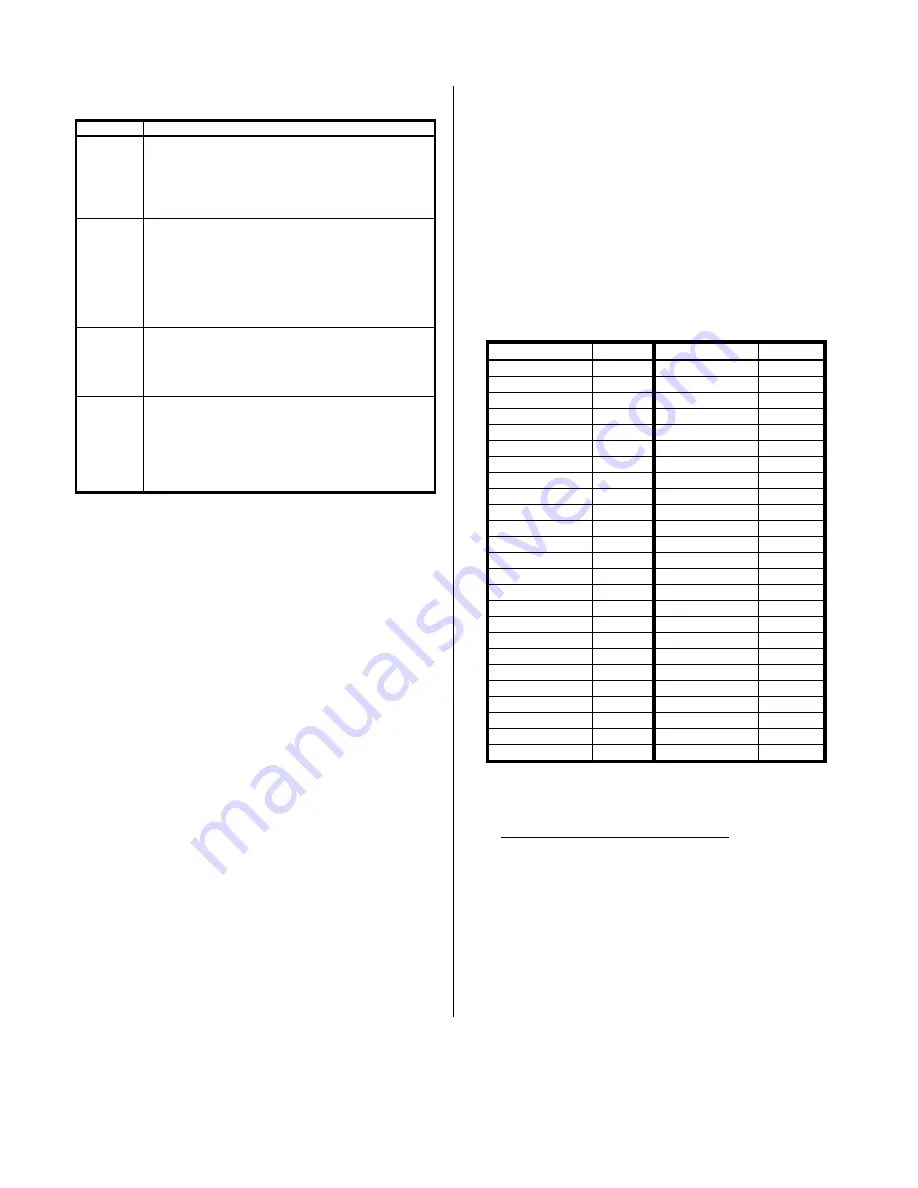
SERIES IP503 INDUSTRIAL I/O PACK EIA/TIA-232E & CENTRONICS COMMUNICATION MODULE
___________________________________________________________________________________________
- 5 -
P2 Pin Signal Descriptions continued
SIGNAL
DESCRIPTION
RTS_A*
RTS_B*
Request-to-Send Output - The RTS output is
turned on to tell the modem it is ready to send
data. This signal has no effect on the transmit or
receive operation. This signal can be set low
(active) by writing a 1 to the Modem Control
Register
DTR_A*
DTR_B*
Data Terminal Ready Output - used to signal a
modem or data set to indicate equipment readiness
to establish communications. Placed in the active
state by setting bit 0 of the Modem Control Register
The DTR output is placed in the inactive (high)
state either as a result of a system reset during
loop mode operation, or by resetting bit 0 (DTR*) of
the Modem Control Register
CTS_A*
CTS_B*
Clear-to-Send Input - Turned on by the receiving
device to indicate it is ready to receive data. The
input status of this signal can be read via bit 4 of
the Modem Status Register. CTS has no effect on
the transmit or receive operation
RI_A*
RI_B*
Ring Detect Indicator Input - When the receiving
device receives a call (auto-answer), RI is switched
on and off in sequence with the phone ringer to
signal that a call is present and a remote modem is
requesting a dial-up connection. The status of this
signal can be read via bit 6 of the Modem Status
Register
Refer to Drawing 4501-569 for a detailed explanation of the
EIA/TIA-232E interface levels. See Drawing 4501-572 for null-
modem connections
Noise and Grounding Considerations
The serial and parallel channels of this module are non-
isolated and share a common signal ground connection. Further,
the IP503 is non-isolated between the logic and field I/O grounds
since signal common is electrically connected to the IP module
ground. Consequently, the field interface connections are not
isolated from the carrier board and backplane. Care should be
taken in designing installations without isolation to avoid noise
pickup and ground loops caused by multiple ground connections
The signal ground connection at the communication ports are
common to the IP interface ground, which is typically common to
safety (chassis) ground when mounted on a carrier board and
inserted in a backplane. As such, be careful not to attach signal
ground to safety ground via any device connected to these ports,
or a ground loop will be produced, and this may adversely affect
operation
The communication cabling of the P2 interface carries digital
data at a high transfer rate. For best performance, increased
signal integrity, and safety reasons, you should isolate these
connections away from power and other wiring to avoid noise-
coupling and crosstalk interference. Historically, RS-232
communication distances were generally limited to less than 50
feet. Actual distance limits are set by the EIA/TIA-232E driver
load capacitance limit (2500pF)In any case, interface cabling and
ground wiring should always be kept as short as possible for best
performance. Please refer to Drawing 4501-550 for example
connections and proper grounding practices
IP Logic Interface Connector (P1)
P1 of the IP module provides the logic interface to the mating
connector on the carrier board. This connector is a 50-pin female
receptacle header (AMP 173279-3 or equivalent) which mates to
the male connector of the carrier board (AMP 173280-3 or
equivalent)This provides excellent connection integrity and
utilizes gold-plating in the mating area. Threaded metric M2
screws and spacers are supplied with the IP module to provide
additional stability for harsh environments (see Drawing 4501-434
for assembly details)Field and logic side connectors are keyed to
avoid incorrect assembly. The pin assignments of P1 are
standard for all IP modules according to the Industrial I/O Pack
Specification (see Table 22)
Table 22:Standard Logic Interface Connections (P1)
Pin Description
Number
Pin Description
Number
GND
1
GND
26
CLK
2
+5V
27
Reset*
3
R/W*
28
D00
4
IDSEL*
29
D01
5
DMAReq0*
30
D02
6
MEMSEL*
31
D03
7
DMAReq1*
32
D04
8
IntSel*
33
D05
9
DMAck0*
34
D06
10
IOSEL*
35
D07
11
RESERVED
36
D08
12
A1
37
D09
13
DMAEnd*
38
D10
14
A2
39
D11
15
ERROR*
40
D12
16
A3
41
D13
17
INTReq0*
42
D14
18
A4
43
D15
19
INTReq1*
44
BS0*
20
A5
45
BS1*
21
STROBE*
46
-12V
22
A6
47
+12V
23
ACK*
48
+5V
24
RESERVED
49
GND
25
GND
50
An Asterisk (*) is used to indicate an active-low signal
BOLD ITALIC Logic Lines are NOT USED by this IP Model
30 PROGRAMMING INFORMATION
ADDRESS MAPS
This board is addressable in the Industrial Pack I/O space to
control the interface configuration, data transfer, and status
monitoring of two EIA/TIA-232E serial ports and one Centronics
parallel port. As such, three types of information are stored in the
I/O space: control, status, and data. These registers are listed
below along with their mnemonics used throughout this manual






































