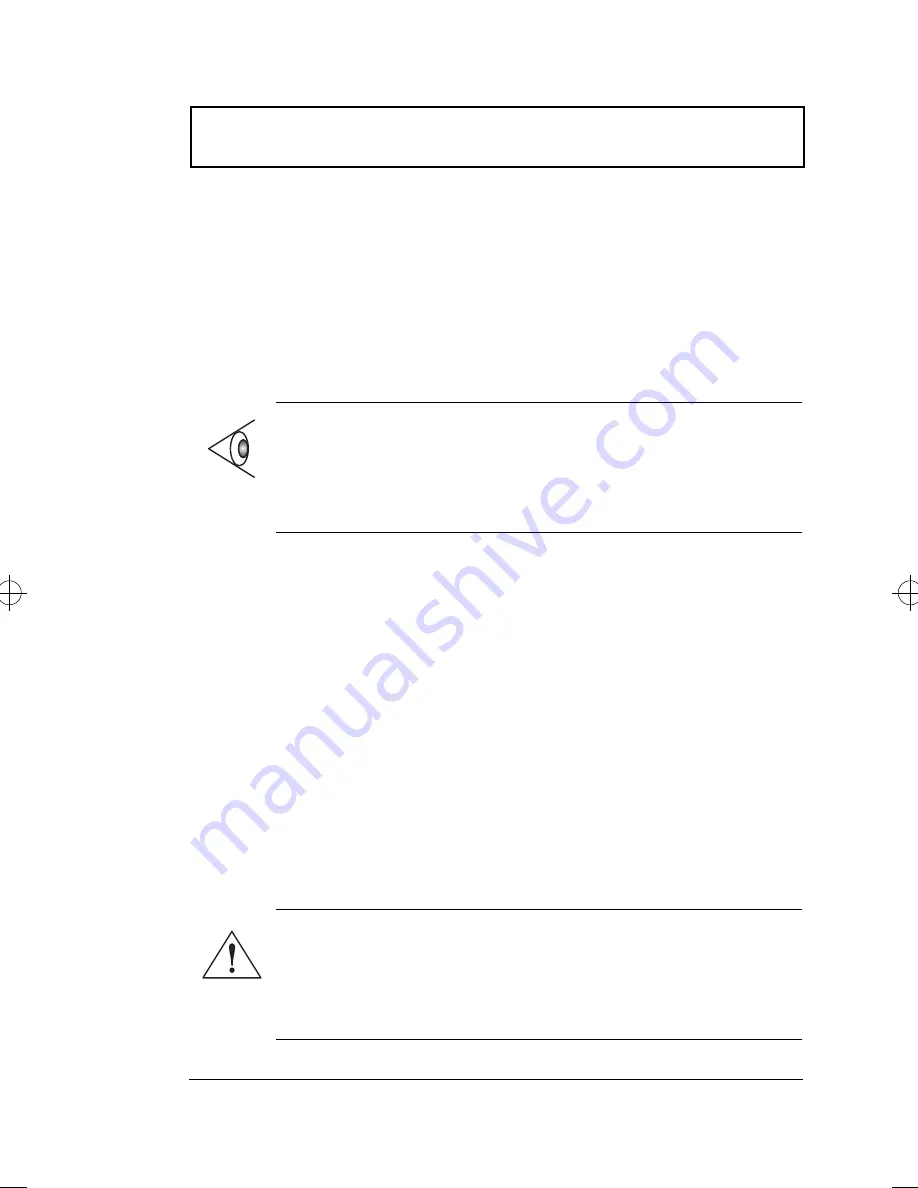
PhDISK
Chapter 5 Software
73
PhDISK
The PhDISK utility allows your computer to enter
hibernation mode. Before entering hibernation mode, your
computer saves all necessary inforcomputermation into a
file or partition created by PhDISK, then shuts off power to
all system components. On the next startup, the computer
reloads the information from the PhDISK file or partition
and resumes from where you left off.
The program accepts the following parameters:
Syntax
PHDISK [options]
where options:
❑
/CREATE (/FILE or /PARTITION) creates the
hibernation file or partition
❑
/DELETE (/FILE or /PARTITION) deletes the
hibernation file or partition
❑
/INFO displays information on the hibernation file or
partition
❑
/REFORMAT PARTITION reformats the existing
hibernation file or partition
Note:
By default, this program is automatically loaded
and set up on your computer so you do not need to run
this program by yourself. You only need to run this if you
upgrade your memory. You can find PhDISK in the
\windows\command\ directory.
Caution: The Hibernation file is a hidden file named
SAVE2DSK.BIN; DO NOT delete or alter this file in
any way except by using the PHDISK utility.
Improper deletion or alteration of this file could
cause you to lose all access to your computer.
700-e.book : 700-5e.fm Page 73 Wednesday, April 22, 1998 11:18 AM
Содержание Extensa 710
Страница 1: ......
Страница 12: ...xii ...
Страница 22: ...2 User s Guide Securing your Computer 29 Security Notch 29 Passwords 29 ...
Страница 40: ...Storage 20 User s Guide 4 Insert a module into the media bay until it clicks in place ...
Страница 126: ...106 User s Guide ...
Страница 136: ...116 User s Guide ...
















































