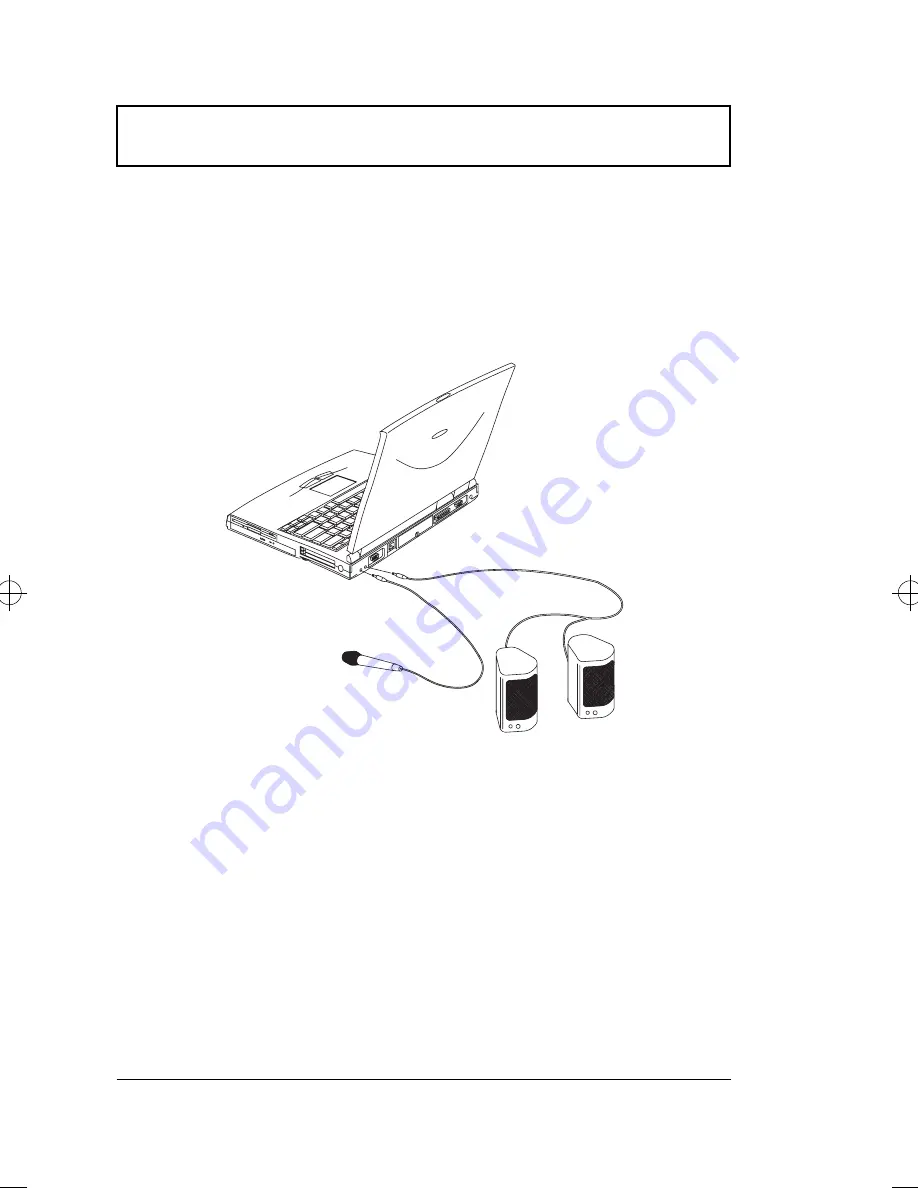
Audio Devices
52
User’s Guide
Audio Devices
Audio devices are easy to connect with the audio ports
accessible from the left rear side of the computer. You can
plug in an external microphone or audio line-in device to
the line-in/microphone-in jack. Amplified speakers or
headphones connect to the speaker/headphone-out jack.
Setting the Input Source
To use an external audio line-in device, you need to set the
appropriate input source. Follow these steps:
1.
Click on Start, Programs, then Notebook Manager.
2.
Click on the Line-in/Microphone tab.
3.
Click on the radio button of the desired input source.
4.
Click on
Apply
and exit.
700-e.book : 700-3e.fm Page 52 Wednesday, April 22, 1998 11:18 AM
Содержание Extensa 710
Страница 1: ......
Страница 12: ...xii ...
Страница 22: ...2 User s Guide Securing your Computer 29 Security Notch 29 Passwords 29 ...
Страница 40: ...Storage 20 User s Guide 4 Insert a module into the media bay until it clicks in place ...
Страница 126: ...106 User s Guide ...
Страница 136: ...116 User s Guide ...
















































