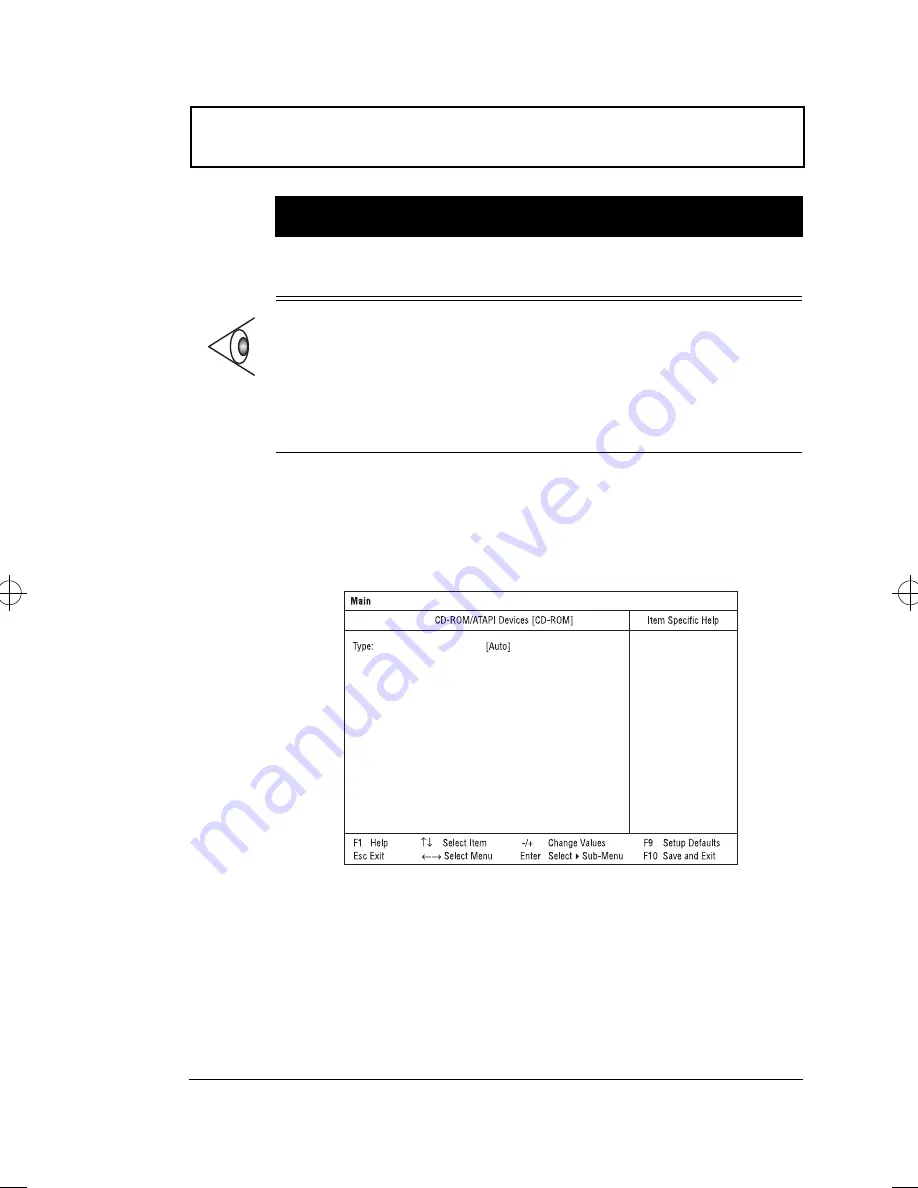
Setup Utility
Chapter 5 Software
87
CD-ROM/ATAPI Devices Submenu
The CD-ROM/ATAPI Devices submenu allows you to set
parameters related to the module installed in the media
bay. Press
Enter
to access this submenu.
This screen resembles the Hard Disk submenu screen. You
can refer to the Item Specific help to the right of the screen
or the previous section for descriptions of these parameters.
Maximum
Capacity
Shows the maximum capacity of the hard disk.
Note:
The values for Cylinder, Heads, Sectors/Track and
Maximum Capacity are automatically set when the hard
disk type is set to Auto. We suggest you set the hard disk
type to [Auto] for hassle-free and correct hard disk
detection. The computer’s BIOS automatically sets the
parameters in this screen to their optimal values.
Parameter
Description
700-e.book : 700-5e.fm Page 87 Wednesday, April 22, 1998 11:18 AM
Содержание Extensa 710
Страница 1: ......
Страница 12: ...xii ...
Страница 22: ...2 User s Guide Securing your Computer 29 Security Notch 29 Passwords 29 ...
Страница 40: ...Storage 20 User s Guide 4 Insert a module into the media bay until it clicks in place ...
Страница 126: ...106 User s Guide ...
Страница 136: ...116 User s Guide ...
















































