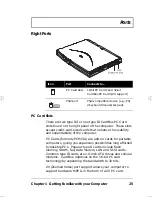Storage
18
User’s Guide
Storage
This computer supplies you with all-in-one media storage:
❑
High-capacity Enhanced-IDE hard disk
❑
Standard ultra-slim internal 3.5-inch floppy drive
❑
High-speed CD-ROM drive (swaps with other high-
capacity media modules)
Hard Disk
The removable hard disk module can be upgraded when
you need more storage space. See “Hard Disk Upgrade” on
page 61.
Floppy Drive
The ultra-slim internal floppy drive reads and writes on
standard 3.5-inch diskettes.
Ejecting a Floppy Disk
Press the floppy disk eject button to eject a floppy disk from
the floppy drive.
Media Bay
A high-speed CD-ROM drive module sits in the media bay
on the right side of the computer. The CD-ROM drive gives
you portable multimedia access.
700-e.book : 700-1e.fm Page 18 Wednesday, April 22, 1998 11:18 AM
Содержание Extensa 710
Страница 1: ......
Страница 12: ...xii ...
Страница 22: ...2 User s Guide Securing your Computer 29 Security Notch 29 Passwords 29 ...
Страница 40: ...Storage 20 User s Guide 4 Insert a module into the media bay until it clicks in place ...
Страница 126: ...106 User s Guide ...
Страница 136: ...116 User s Guide ...