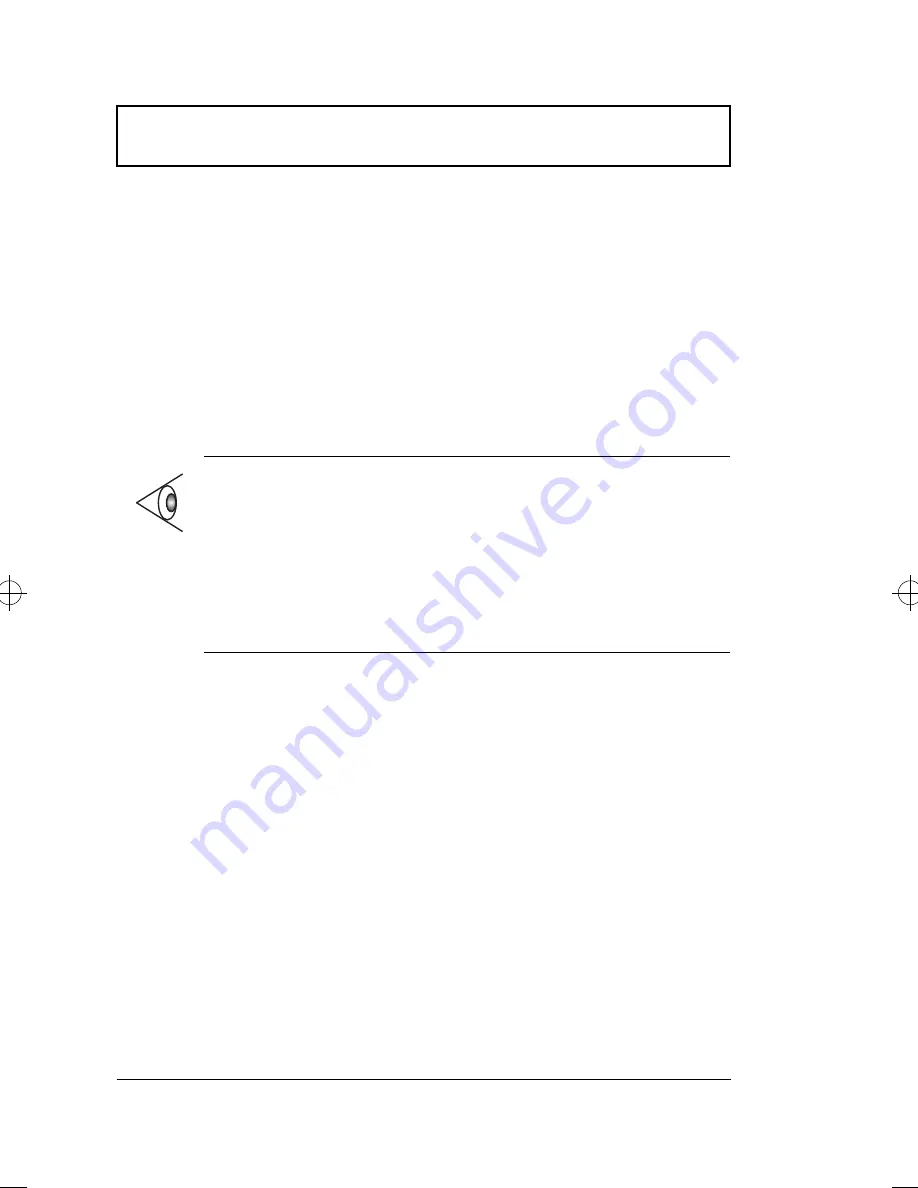
Heuristic Power Management
44
User’s Guide
Advanced Power Management
This computer supports the APM standard designed to
further reduce power consumption. APM is a power-
management approach defined jointly by Microsoft and
Intel. An increasing number of software packages support
APM to take advantage of its power-saving features and
allows greater system availability without degrading
performance.
For more information about APM under Windows 95, refer
to your Windows 95 user’s manual.
Note:
If you enable heuristic power management in Setup
without APM installed and enabled (true by default), the
system time and date do not display the correct settings
after the computer returns to normal operation from
Standby or Hibernation mode. To update the time and
date, reboot the computer. APM should be enabled to
avoid this problem. Advanced Power Management greatly
prolongs battery life. Use APM whenever possible.
700-e.book : 700-2e.fm Page 44 Wednesday, April 22, 1998 11:18 AM
Содержание Extensa 710
Страница 1: ......
Страница 12: ...xii ...
Страница 22: ...2 User s Guide Securing your Computer 29 Security Notch 29 Passwords 29 ...
Страница 40: ...Storage 20 User s Guide 4 Insert a module into the media bay until it clicks in place ...
Страница 126: ...106 User s Guide ...
Страница 136: ...116 User s Guide ...
















































