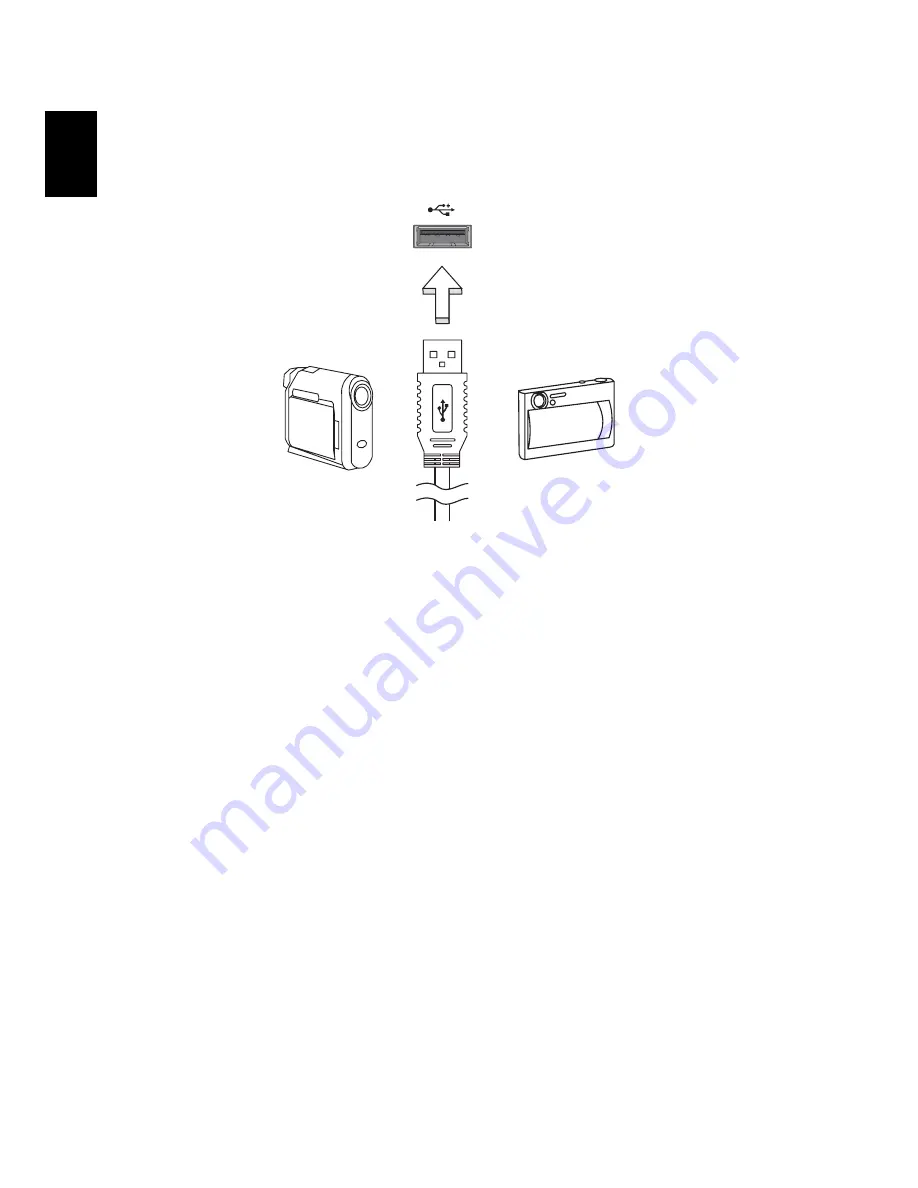
22
English
Universal Serial Bus (USB)
The USB 2.0 port is a high-speed serial bus which allows you to connect USB
peripherals without taking up precious system resources.
BIOS utility
The BIOS utility is a hardware configuration program built into your
computer's BIOS.
Your computer is already properly configured and optimized, and you do not
need to run this utility. However, if you encounter configuration problems, you
may need to run it.
To activate the BIOS utility, press <F2> during the POST; while the notebook PC
logo is being displayed.
Boot sequence
To set the boot sequence in the BIOS utility, activate the BIOS utility, then select
Boot from the categories listed at the top of the screen.
Enable disk-to-disk recovery
To enable disk-to-disk recovery (hard disk recovery), activate the BIOS utility,
then select Main from the categories listed at the top of the screen. Find D2D
Recovery at the bottom of the screen and use the <F5> and <F6> keys to set this
value to Enabled.
Содержание Aspire ONE D255E
Страница 2: ......
Страница 3: ...Aspire One Series Generic User Guide ...
Страница 50: ......
Страница 51: ...Gamme Aspire One Guide utilisateur générique ...
Страница 104: ......
Страница 105: ...Aspire One Serie Allgemeine Bedienungsanleitung ...
Страница 159: ...Serie Aspire One Manale utente generale ...
Страница 174: ...xvi ...
Страница 209: ...Serie Aspire One Guía genérica del usuario ...
Страница 262: ......
Страница 263: ...Série Aspire One Manual Genérico do utilizador ...
Страница 315: ...Aspire One Serie Algemene gebruikershandleiding ...
Страница 365: ...Aspire One serien Generisk brukerhåndbok ...
Страница 412: ......
Страница 413: ...Aspire One Seriens Fælles brugervejledning ...
Страница 461: ...Aspire One serien Allmän användarguide ...
Страница 476: ...xvi ...
Страница 511: ...Aspire One sarja Peruskäyttäjän opas ...
Страница 559: ...Cерия Aspire One Типовое руководство пользователя ...
Страница 576: ...xviii ...
Страница 611: ...Komputer serii Aspire One Ogólny podręcznik użytkownika ...
Страница 663: ...Aspire One sorozat Általános felhasználói útmutató ...
Страница 715: ...Řada Aspire One Obecná uživatelská příručka ...
Страница 762: ......
Страница 763: ...Séria Aspire One Všeobecná používateľská príručka ...
Страница 811: ...Serija Aspire One Splošni uporabniški priročnik ...
Страница 859: ...Aspire One serija Opći priručnik za korisnike ...
Страница 906: ......
Страница 907: ...Seria Aspire One Ghidul general de utilizare ...
Страница 954: ......
Страница 955: ...Серия Aspire One Универсално потребителско ръководство ...
Страница 1006: ......
Страница 1007: ...Aspire One seeria Üldkasutusjuhend ...
Страница 1055: ...Σειρά Aspire One Γενικός Οδηγός Χρήσης ...
Страница 1106: ...34 φόρτιση έλεγχος στάθμης 14 P Power On Self Test POST 23 ...
Страница 1107: ...Aspire One Serisi Genel Kullanıcı Kılavuzu ...
Страница 1128: ...xxii ...
Страница 1132: ......
Страница 1164: ......
Страница 1165: ...Aspire One シリーズ 汎用ユーザーガイド ...
Страница 1214: ......
Страница 1215: ...Aspire One 시리즈 일반 사용 설명서 ...
Страница 1230: ...xvi ...
Страница 1233: ...FCC RF 안전 요구 사항 28 캐나다 저전력 비면허 무선 통신 장치 RSS 210 29 LCD panel ergonomic specifications 29 ...
Страница 1234: ......
Страница 1264: ......
Страница 1265: ...Aspire One 系列 一般使用指南 ...
Страница 1308: ......
Страница 1309: ...Aspire One 系列 普通用户指南 ...
Страница 1322: ...xiv ...
Страница 1354: ......
Страница 1355: ...Seri Aspire One Panduan Pengguna Generik ...
Страница 1405: ...Aspire One ÕÃÕèÊì ÙèÁ Í Ùéãªé ÑèÇä ...
Страница 1422: ......
Страница 1454: ......
















































