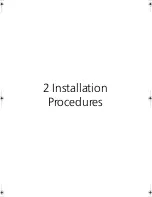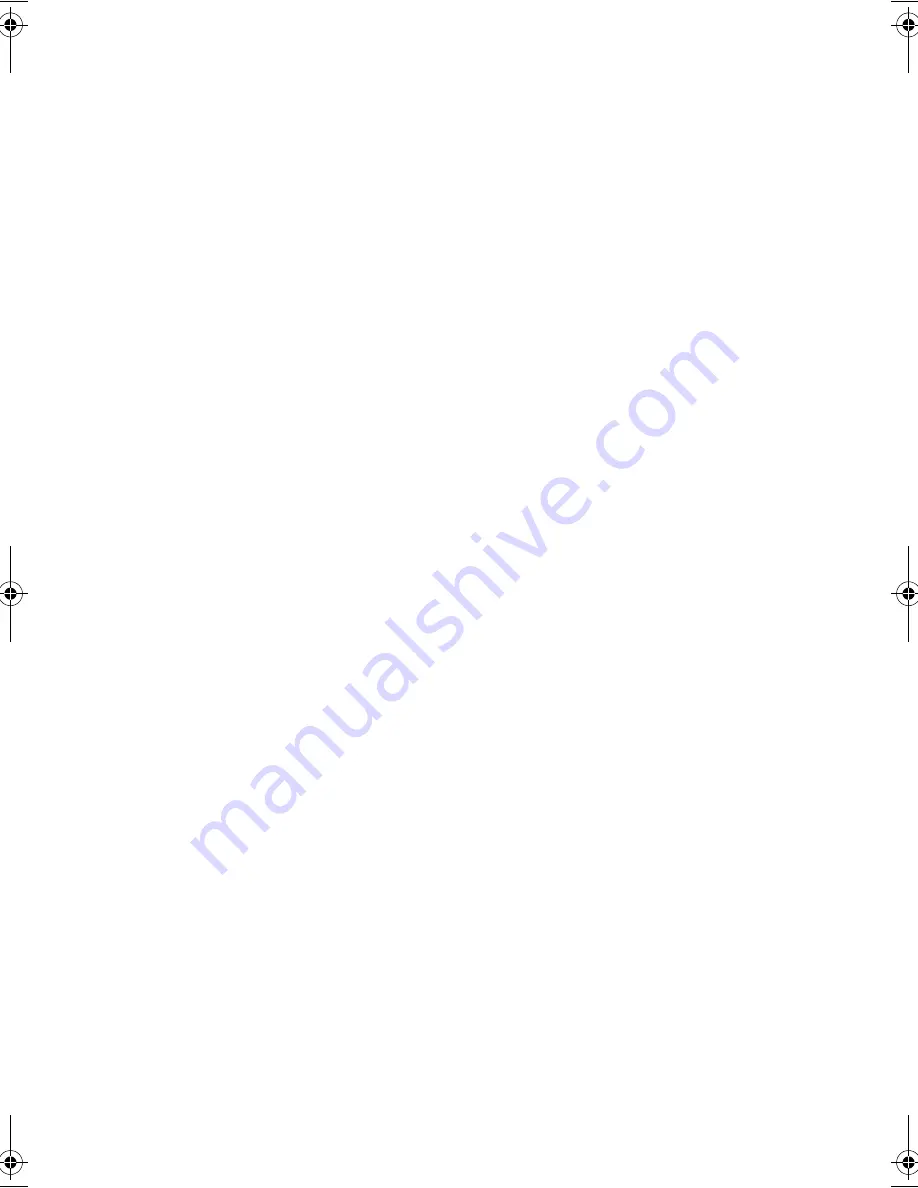
19
You can use the FRU/SDR Load Utility (see “FRU/SDR Load Utility
Description” on page 76) to initialize or update the FRU and SDR
information. Acer server boards are shipped from the factory with
some sensors disabled, because the actual configuration of the chassis
is only determined when the user completes the system configuration.
Chassis-specific information in the FRU, such as chassis part number, is
also absent. For these reasons, it is important to run the FRU/SDR Load
Utility as part of the system setup process. You should also run the FRU/
SDR Load Utility whenever you change the number of fans, processors,
or power supplies in the server.
System Event Log
The BMC manages a system event log (SEL), where it records significant
or critical system events. Such events include temperatures and events.
The BIOS, software, and other devices can also log events by sending
messages to the BMC. The SEL is stored in nonvolatile storage.
You can view the current contents of the SEL by using the System Setup
Utility (see “Viewing the System Event Log” on page 63).
Platform Event Management
Events can trigger alerts and other actions by the BMC. The server is
configured with the following set of standard events:
•
Temperature sensor out of range
•
Voltage sensor out of range
•
Fan failure
•
Chassis intrusion
•
Power supply fault
•
BIOS uncorrectable ECC error
•
BIOS POST error
•
Processor fault resilient booting (FRB) failure
•
Fatal nonmaskable interrupt (NMI) from a source other than the
front panel switch
•
Watchdog timer reset, power down, or power cycle
•
System restart (reboot)
Alerts can take either of these forms:
BS811.f/cppl!!Qbhf!2:!!Uvftebz-!Opwfncfs!37-!3113!!21;19!BN
Содержание Altos R700 Series
Страница 1: ...Altos R700 Series User s guide ...
Страница 10: ...x ...
Страница 11: ...1 Description ...
Страница 37: ...2 Installation Procedures ...
Страница 43: ...33 8 Press one end of the clip down 2 9 Press the other end of the clip down 3 ...
Страница 48: ...2 Installation Procedures 38 ...
Страница 49: ...3 Upgrading ...
Страница 54: ...3 Upgrading 44 ...
Страница 55: ...4 Configuration Software and Utilities ...
Страница 56: ...4 Configuration Software and Utilities 46 ...
Страница 63: ...53 4 Press Enter 5 The boot process continues When finished a system prompt displays ...
Страница 90: ...4 Configuration Software and Utilities 80 ...
Страница 91: ...5 Solving Problems ...
Страница 94: ...5 Solving Problems 84 hardware and operating system list on the Acer Customer Support website ...
Страница 105: ...6 Technical Reference ...
Страница 106: ...6 Technical Reference 96 ...
Страница 124: ...6 Technical Reference 114 ...
Страница 125: ...Appendix A Equipment Log and Power Consumption Worksheets ...
Страница 127: ...117 Hard Disk Drive 5 Item Manufacturer Name and Model Name Serial Number Date Installed ...
Страница 132: ...Appendix A Equipment Log and Power Consumption Worksheets 122 ...