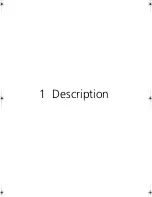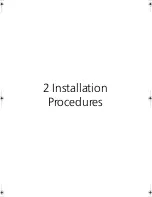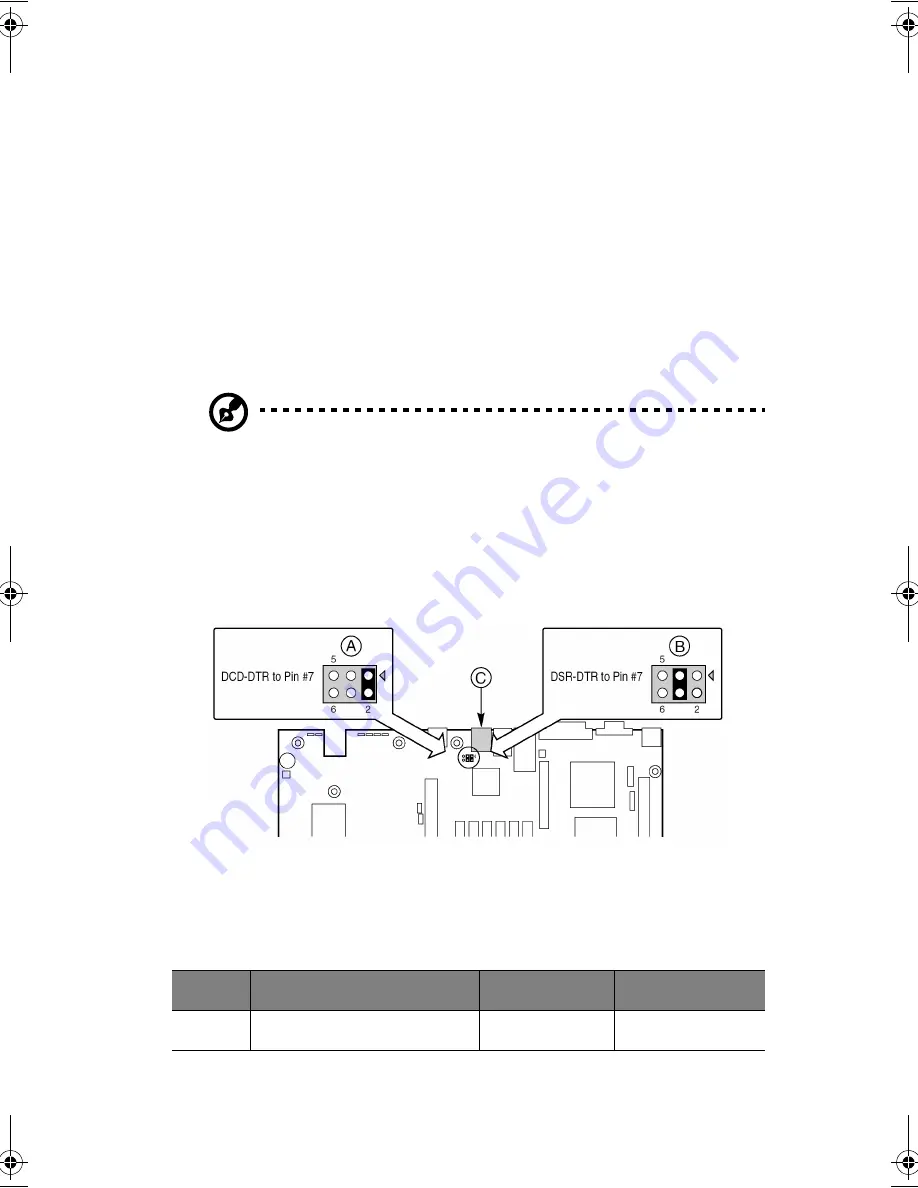
15
RJ-45 Serial Port
The rear RJ-45 serial port is a fully functional serial port that supports
any standard serial device and provides support for serial
concentrators. For server applications that use a serial concentrator to
access the server management features of the baseboard, a standard 8-
pin CAT-5 cable from the serial concentrator is plugged directly into
the rear RJ-45 serial port. The 8 pins of the RJ-45 connector can be
configured to match either of two pin-out standards used by serial port
devices. To accommodate either standard, the J5A2 jumper block
located directly behind the rear RJ-45 serial port must be jumpered
appropriately according to the desired standard.
Note
: By default, the RJ-45 serial port is configured to support a
DSR signal.
For serial devices that require a DSR signal (default), the J5A2 jumper
must be configured in position 3-4 (See figure below, B).
For serial devices that require a DCD signal, the jumper must be in
position 1-2 (See figure below, A).
For server applications that require a DB9 serial connector, you must
use an 8-pin RJ-45-to-DB9 adapter. The following table defines the pin-
out required for the adapters to provide RS232 support.
RJ-45
Signal
Abbreviation
DB9
1
Request to Send
RTS
7
BS811.f/cppl!!Qbhf!26!!Uvftebz-!Opwfncfs!37-!3113!!21;19!BN
Содержание Altos R700 Series
Страница 1: ...Altos R700 Series User s guide ...
Страница 10: ...x ...
Страница 11: ...1 Description ...
Страница 37: ...2 Installation Procedures ...
Страница 43: ...33 8 Press one end of the clip down 2 9 Press the other end of the clip down 3 ...
Страница 48: ...2 Installation Procedures 38 ...
Страница 49: ...3 Upgrading ...
Страница 54: ...3 Upgrading 44 ...
Страница 55: ...4 Configuration Software and Utilities ...
Страница 56: ...4 Configuration Software and Utilities 46 ...
Страница 63: ...53 4 Press Enter 5 The boot process continues When finished a system prompt displays ...
Страница 90: ...4 Configuration Software and Utilities 80 ...
Страница 91: ...5 Solving Problems ...
Страница 94: ...5 Solving Problems 84 hardware and operating system list on the Acer Customer Support website ...
Страница 105: ...6 Technical Reference ...
Страница 106: ...6 Technical Reference 96 ...
Страница 124: ...6 Technical Reference 114 ...
Страница 125: ...Appendix A Equipment Log and Power Consumption Worksheets ...
Страница 127: ...117 Hard Disk Drive 5 Item Manufacturer Name and Model Name Serial Number Date Installed ...
Страница 132: ...Appendix A Equipment Log and Power Consumption Worksheets 122 ...