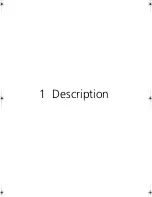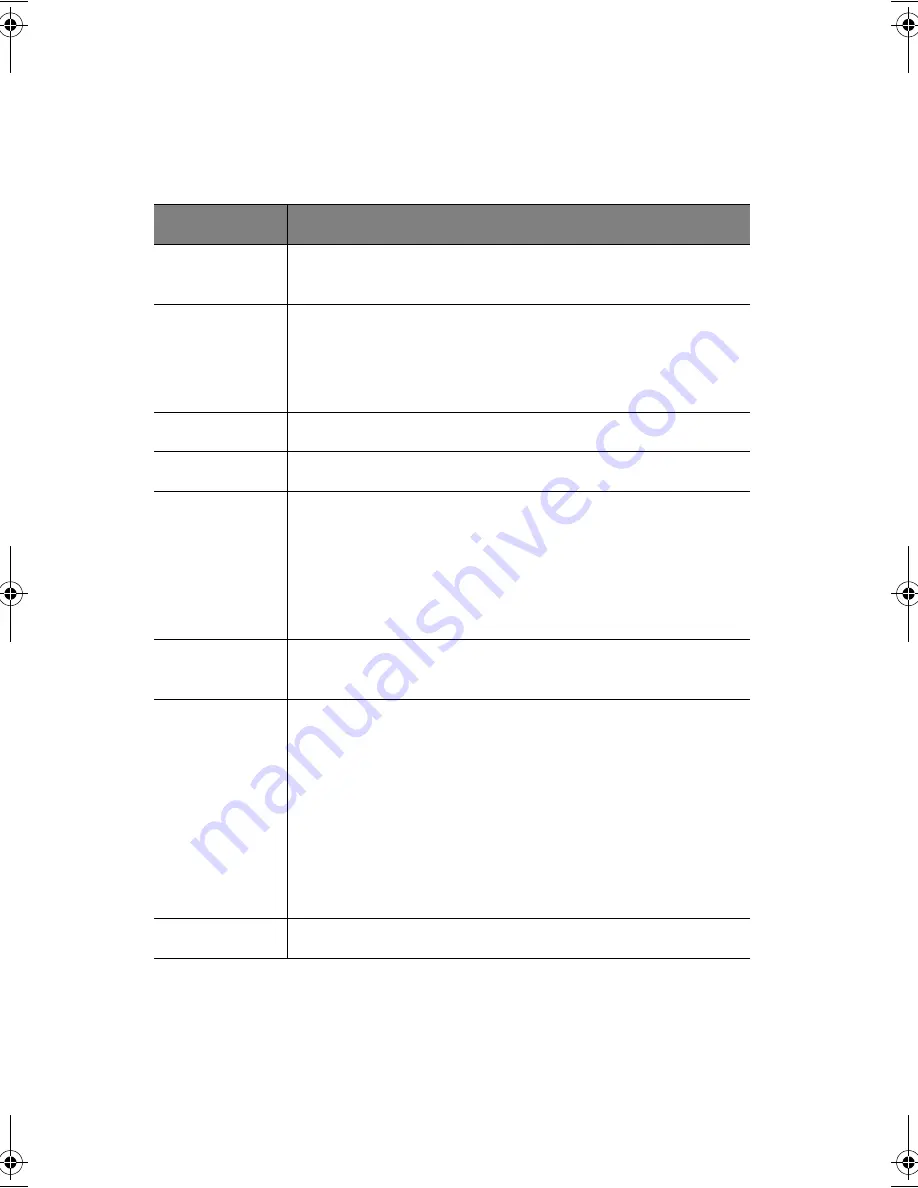
1 Description
2
Server Board Features
Table 1 Server Board Features
Feature
Description
Processors
Dual processor slots supporting Intel® Xeon™ processors
in an INT3/FCPGA Socket 604 package.
Memory
Six dual inline memory module (DIMM) slots support:
• DDR-200 or DDR-266 compliant, ECC, registered, 72-bit,
168-pin, DIMMs
• From 256MB to 12 GB of memory
Graphics
Integrated onboard ATI RAGE† XL PCI SVGA controller.
Video Memory
8 MB SDRAM of video memory.
PCI bus
Two PCI riser slots capable of supporting either of the
following configurations:
• 1U configuration-one full-length, full-height 64-bit PCI
riser slot and one Low Profile (LP) 64-bit PCI riser slot.
• 2U configuration-three full-length, full-height 64-bit PCI
riser slots and three LP 64-bit PCI riser slots.
Network
Dual on-board 10/100/1000 Network Interface Controllers
(NIC).
System I/O
(see Table 1)
One PS/2† keyboard/mouse port (6 pin DIN).
One VGA video port (15 pin).
Two external USB ports, internal header providing two
additional USB.
One external serial port (RJ-45), one internal COM 1
header.
One external SCSI port (SCSI server board only), one
internal.
Two NIC ports (RJ-45).
Form Factor
Server ATX form factor.
BS811.f/cppl!!Qbhf!3!!Uvftebz-!Opwfncfs!37-!3113!!21;19!BN
Содержание Altos R700 Series
Страница 1: ...Altos R700 Series User s guide ...
Страница 10: ...x ...
Страница 11: ...1 Description ...
Страница 37: ...2 Installation Procedures ...
Страница 43: ...33 8 Press one end of the clip down 2 9 Press the other end of the clip down 3 ...
Страница 48: ...2 Installation Procedures 38 ...
Страница 49: ...3 Upgrading ...
Страница 54: ...3 Upgrading 44 ...
Страница 55: ...4 Configuration Software and Utilities ...
Страница 56: ...4 Configuration Software and Utilities 46 ...
Страница 63: ...53 4 Press Enter 5 The boot process continues When finished a system prompt displays ...
Страница 90: ...4 Configuration Software and Utilities 80 ...
Страница 91: ...5 Solving Problems ...
Страница 94: ...5 Solving Problems 84 hardware and operating system list on the Acer Customer Support website ...
Страница 105: ...6 Technical Reference ...
Страница 106: ...6 Technical Reference 96 ...
Страница 124: ...6 Technical Reference 114 ...
Страница 125: ...Appendix A Equipment Log and Power Consumption Worksheets ...
Страница 127: ...117 Hard Disk Drive 5 Item Manufacturer Name and Model Name Serial Number Date Installed ...
Страница 132: ...Appendix A Equipment Log and Power Consumption Worksheets 122 ...