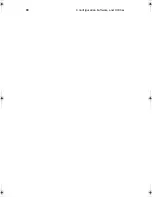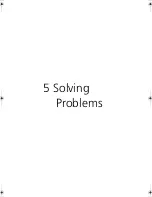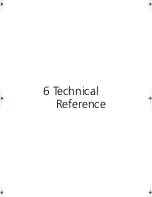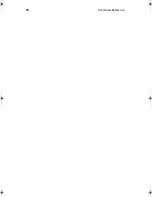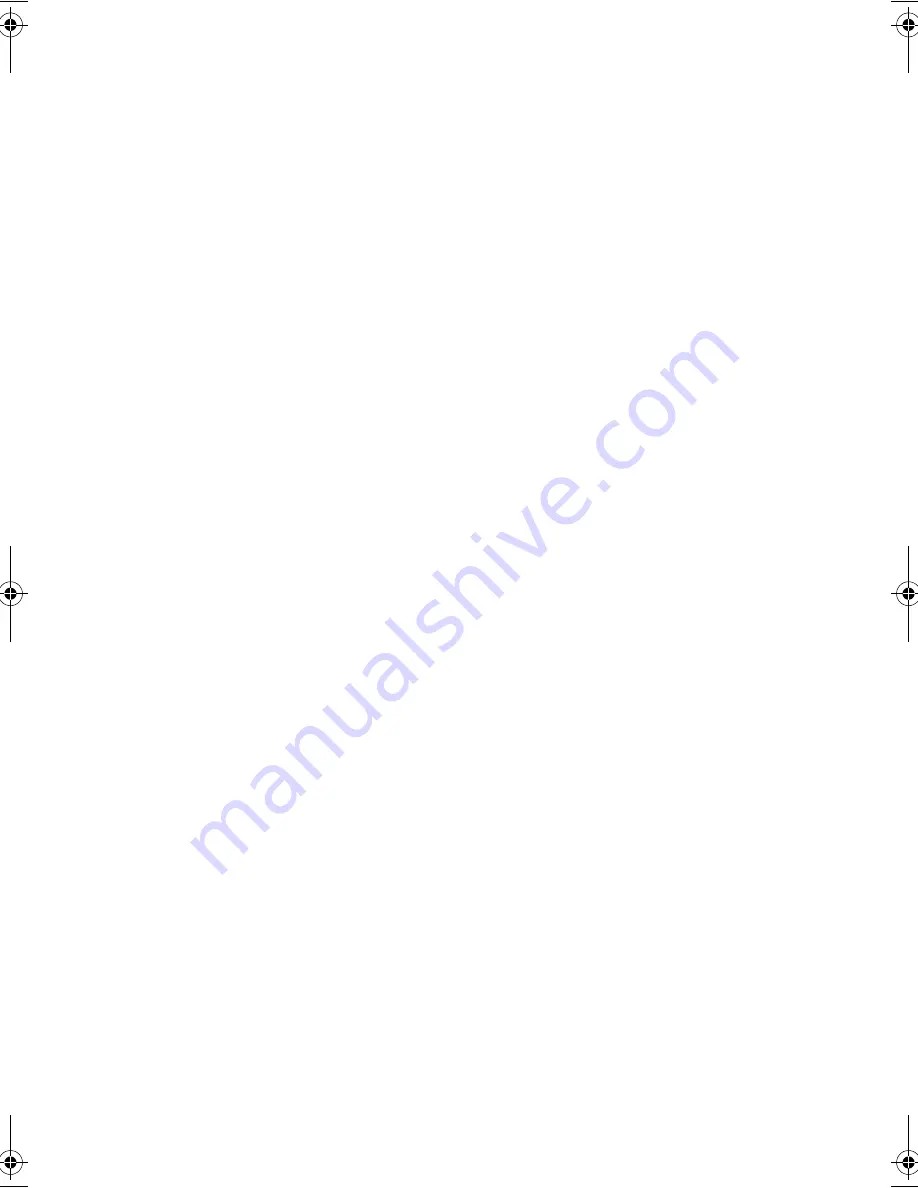
83
Initial System Startup
Problems that occur at initial system startup are usually caused by
incorrect installation or configuration. Hardware failure is a less
frequent cause.
Checklist
•
Are all cables correctly connected and secured?
•
Are the processors fully seated in their sockets on the server
board?
•
Are all add-in PCI boards fully seated in their slots on the server
board?
•
Are all jumper settings on the server board correct?
•
Are all jumper and switch settings on add-in boards and peripheral
devices correct? To check these settings, refer to the
manufacturer’s documentation that comes with them. If
applicable, ensure that there are no conflicts-for example, two
add-in boards sharing the same interrupt.
•
Are all DIMMs installed correctly?
•
Are all peripheral devices installed correctly?
•
If the system has a hard disk drive, is it properly formatted or
configured?
•
Are all device drivers properly installed?
•
Are the configuration settings made in BIOS Setup correct?
•
Is the operating system properly loaded? Refer to the operating
system documentation.
•
Did you press the system power on/off switch on the front panel to
turn the server on (power on light should be lit)?
•
Is the system power cord properly connected to the system and
plugged into a NEMA 5-15R outlet for 100-120 V (or a NEMA 6-15R
outlet for 200-240 V)
•
Is AC power available at the wall outlet?
•
Are all integrated components from the tested components lists?
Check the tested memory, and chassis lists, as well as the supported
BS811.f/cppl!!Qbhf!94!!Uvftebz-!Opwfncfs!37-!3113!!21;19!BN
Содержание Altos R700 Series
Страница 1: ...Altos R700 Series User s guide ...
Страница 10: ...x ...
Страница 11: ...1 Description ...
Страница 37: ...2 Installation Procedures ...
Страница 43: ...33 8 Press one end of the clip down 2 9 Press the other end of the clip down 3 ...
Страница 48: ...2 Installation Procedures 38 ...
Страница 49: ...3 Upgrading ...
Страница 54: ...3 Upgrading 44 ...
Страница 55: ...4 Configuration Software and Utilities ...
Страница 56: ...4 Configuration Software and Utilities 46 ...
Страница 63: ...53 4 Press Enter 5 The boot process continues When finished a system prompt displays ...
Страница 90: ...4 Configuration Software and Utilities 80 ...
Страница 91: ...5 Solving Problems ...
Страница 94: ...5 Solving Problems 84 hardware and operating system list on the Acer Customer Support website ...
Страница 105: ...6 Technical Reference ...
Страница 106: ...6 Technical Reference 96 ...
Страница 124: ...6 Technical Reference 114 ...
Страница 125: ...Appendix A Equipment Log and Power Consumption Worksheets ...
Страница 127: ...117 Hard Disk Drive 5 Item Manufacturer Name and Model Name Serial Number Date Installed ...
Страница 132: ...Appendix A Equipment Log and Power Consumption Worksheets 122 ...