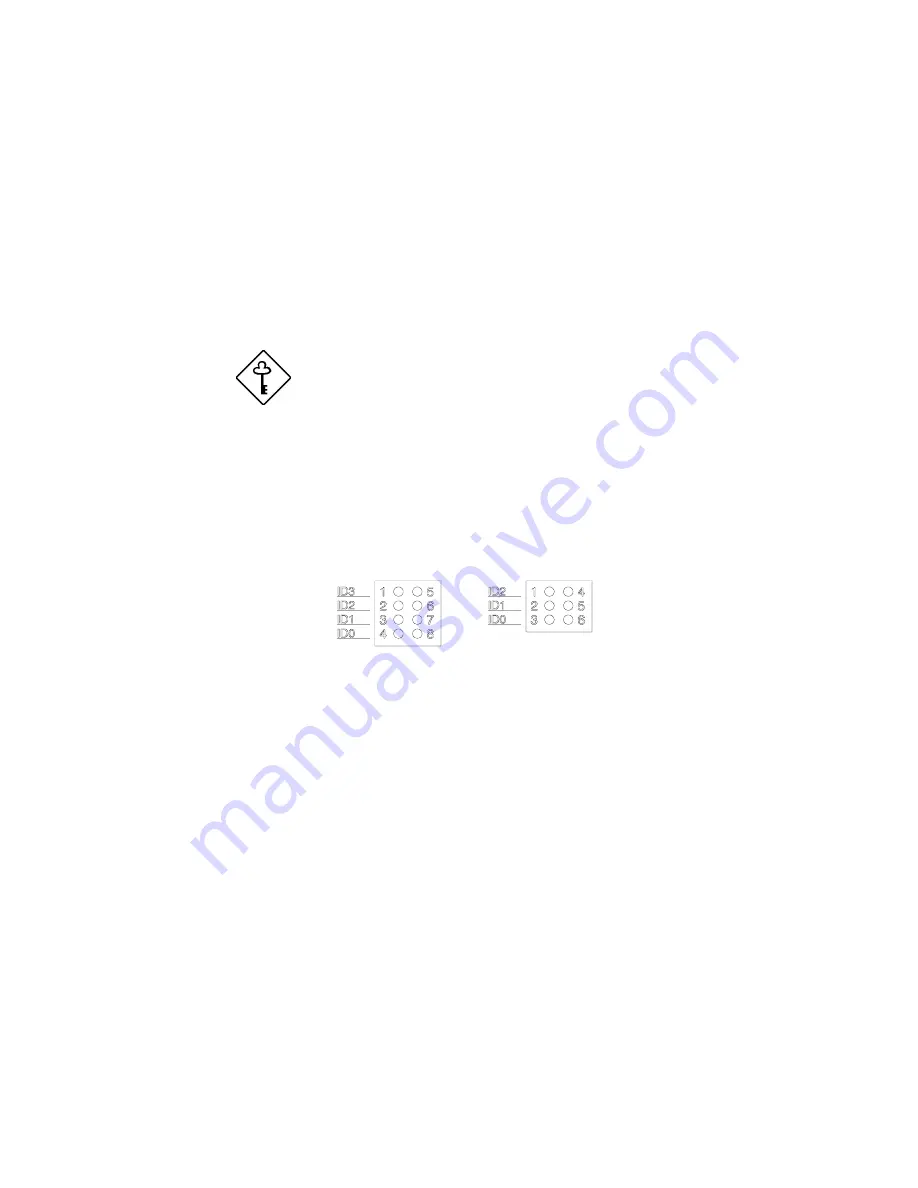
$FHU$OWRV6HULHV8VHU¶V*XLGH
%
%
+DUG'LVN,'6HWWLQJ2SWLRQV
The wide SCSI hot-swap drive tray includes an 8/12-pin ID cable (see Figure 2).
This cable allows you to define the hard disk ID using the ID switches on the
backplane board.
The narrow SCSI drive tray comes with a 6-pin ID connector but no cable since
narrow SCSI drive specifications vary depending on the brand. The ID setting
feature on the backplane board does not work if you do not connect an ID cable.
,I\RXDUHXVLQJDQDUURZ6&6,GULYHWUD\DQG
\RXZDQWWRXVHWKLVIHDWXUHDVN\RXUYHQGRU
IRULQIRUPDWLRQRQWKH,'FDEOHWKDW
FRUUHVSRQGVWR\RXU6&6,KDUGGLVNGULYH
Figure B-4 shows the pin definition of ID cable connector J2 on the drive tray to
help you connect the cable properly. Make sure to match pin 1 on the cable with
pin 1 on J2.
)LJXUH% ,'&DEOH&RQQHFWRU3LQ'HILQLWLRQV
8-Pin Connector for
Wide SCSI ID Cable
6-Pin Connector for
Narrow SCSI ID Cable
Содержание Altos 9100 Series
Страница 1: ...AcerAltos 9100 Series User s Guide ...
Страница 115: ...Chapter 5 System Housing 5 15 5 Connect the signal and power cables to the drive ...
Страница 124: ...AcerAltos 9100 Series User s Guide 5 24 5 9 Connecting External Devices 5 9 1 Connecting a Monitor ...
Страница 125: ...Chapter 5 System Housing 5 25 5 9 2 Connecting a Keyboard ...
Страница 126: ...AcerAltos 9100 Series User s Guide 5 26 5 9 3 Connecting a Mouse Mouse ...
Страница 127: ...Chapter 5 System Housing 5 27 5 9 4 Connecting a Printer ...
Страница 128: ...AcerAltos 9100 Series User s Guide 5 28 5 10 Complete System Connections ...
Страница 149: ... SSHQGL ULYH 7UD 0DQDJHPHQW 6 VWHP ...






























