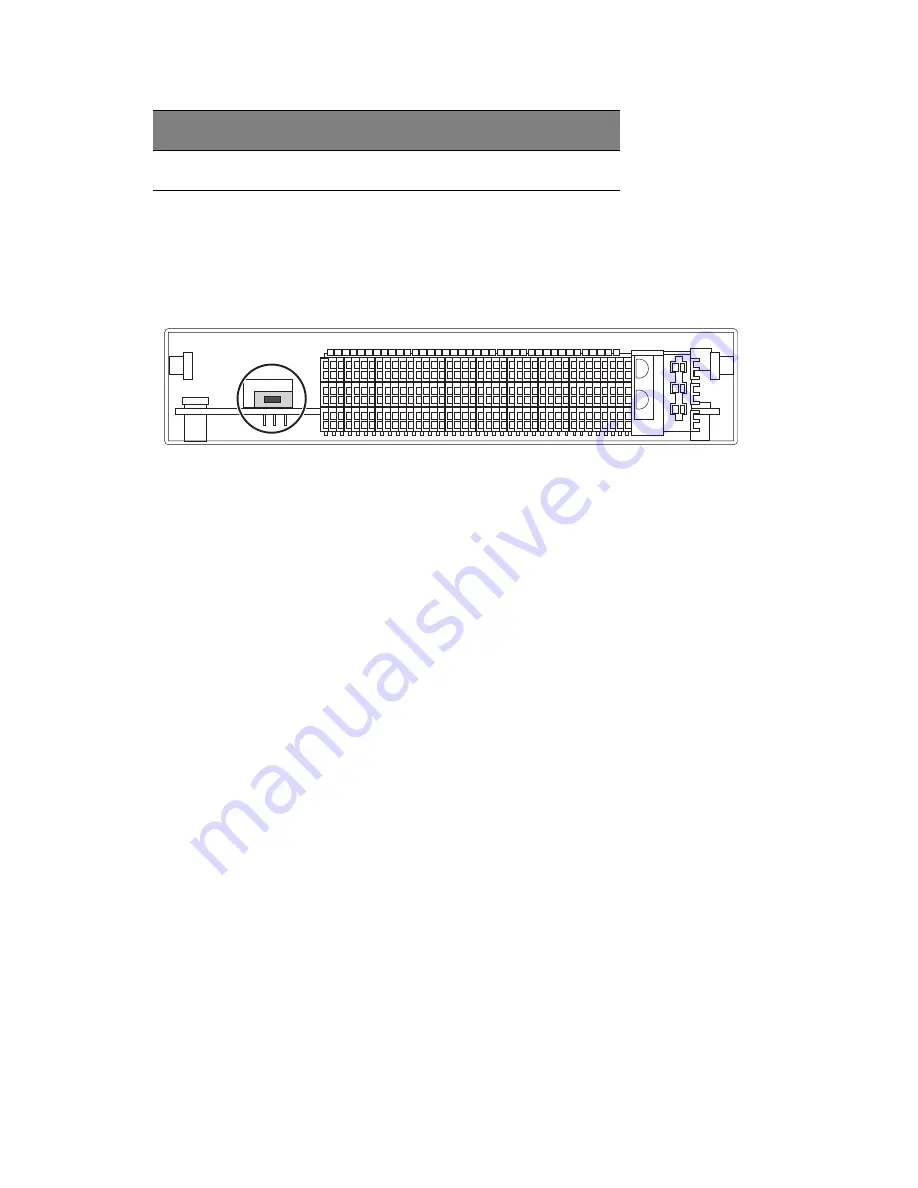
2 Chassis Enclosure
20
To reset these values, press and hold the Reset button for five seconds.
USB Switch
Figure 2-10. USB Switch on Rear of CMM
The USB ports on the CMM can function in either 2.0 or 1.1 mode (the
default is 1.1). A switch located on the PCB at the back of the CMM
module is used to change the USB mode (see Figure 2-10).
To access the switch, you need to remove the CMM from the enclosure.
Pull the CMM out and locate the switch near the large gray connector.
The settings are silk screened on the PCB. After setting the switch,
insert the CMM module back into its bay.
Module Installation
Make sure the cover to the module has been installed before
proceeding.
Installing the Module:
1. Remove the dummy cover from the bay you want to place the
module in.
2. Place the module's release handle in the open position.
3. Slide the module into the module bay until it stops.
4. Push the release handle to the closed position.
5. After the module has been installed and the handle locked, it will
turn on and a POST test will run to verify it is working properly.
Subnet Mask
Reset to 255.255.255.0
Software Setting
Default
Содержание AB460 F1
Страница 1: ...AB7000 Series User Guide ...
Страница 14: ...xiv ...
Страница 21: ...1 Document Description ...
Страница 24: ...1 Document Description 4 ...
Страница 25: ...2 Chassis Enclosure ...
Страница 37: ...17 Figure 2 8 Enclosure Installed into Rack ...
Страница 111: ...3 Server Blades Setup and Installation ...
Страница 121: ...101 Figure 3 60 Card Installation ...
Страница 171: ...151 4 DIMMs system memory 5 Airflow Deflector 6 CPU Heatsinks 7 Top Cover Item Description ...
Страница 184: ...3 Server Blades Setup and Installation 164 HDD Failure OFF ON HDD Rebuild Blink OFF HDD Locate OFF ON Status Blue Red ...
Страница 213: ...193 Boot This menu allows you to configure boot settings for the system Figure 3 126 Boot Setup ...
Страница 280: ...3 Server Blades Setup and Installation 260 ...
Страница 281: ...4 Networking Switch Modules ...
Страница 470: ...4 Networking Switch Modules 450 Multicast MULTICAST HOME page has links to multicast features in the switch ...
Страница 573: ...5 Acer Smart Blade Manager ...
Страница 600: ...5 Acer Smart Blade Manager 580 ...
Страница 601: ...Appendix A Troubleshooting ...
Страница 616: ...Appendix A Troubleshooting 596 ...
















































