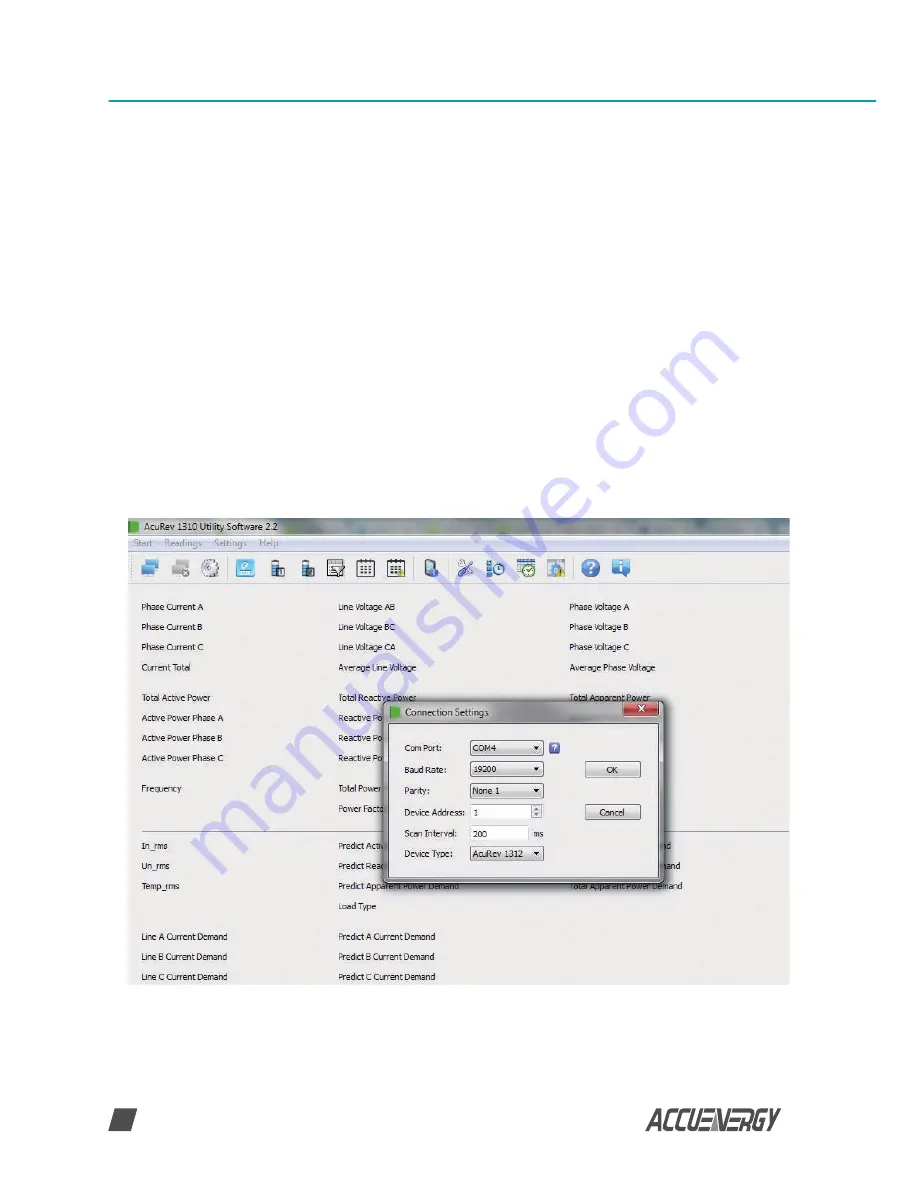
www.accuenergy.com
V: 1.0 Revised: Aug. 2017
AcuRev 1312
30
DIN-Rail Power Meter
width of the pulse that the meter will output. Put in the pulse width for the pulse output.
The range is 20-100ms.
With the pulse output configured, the function can now be used to test the accuracy of the
meter. Inject the meter with both voltage and current to ensure that the meter will accumulate
energy and output the pulses based on the above settings.
4.3 Introduction to AcuRev 1310 Utility Software
The AcuRev 1312 meter can be accessed through the AcuRev 1310 Utility Software. This soft-
ware can be used to read the meters’ measurements or to configure the meters’ configurations.
To connect to the software, a USB-RS485 converter must be used.
Note: The AcuRev 1310 Utility Software is a Windows based software.
Once the software has been opened, users will be prompted to enter the baud rate, parity, de-
vice address of the AcuRev 1312 meter.
Figure 4.3.1
The Communication Port (Com Port) the meter is connected can be found from the Device Man-
ager in Windows.
Содержание AcuRev 1312
Страница 1: ...AcuRev 1312 DIN Rail Power Meter User s Manual...
Страница 46: ...AcuRev 1312 DIN Rail Power Meter Appendix...
















































