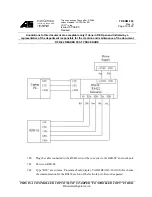Accu-Sort
®
Systems, inc.
511 School House Road
Telford, PA 18969 U.S.A.
1-800-BAR-CODE
1-(215)-723-0981
This copy expires 7 days after: 8/25/06
unless stamped "CONTROLLED
COPY" in red
Issued: 07/06/05
Revised:
TP-ENM-704
Rev.
A
Page 20 of 22
Annotations to this document are acceptable only if done in RED pen and initialed by a
representative of the department responsible for the creation and maintenance of the document
RFR-02 READER TEST PROCEDURE
______________________________________________________________________________
THIS IS A CONTROLLED COPY ONLY IF STAMPED “CONTROLLED COPY” IN RED.
©
Accu-Sort Systems, inc.
7.63
Type “setup”, DEFAULT, SAVE, EXIT. This sets the RFR-02’s parameters back to the
default values.
7.64
Power down RFR-02.
7.65
Disconnect all cables from RFR-02.
7.66
Attach Lid to RFR-02 making sure that the metal gasket is properly seated around the
perimeter of the RFR-02 and no internal cables are being pinched. P3 & P2 cables must be
separated for consistency.
7.67
Transfer RFR-02 to burn-in rack, connect power supply to RFR-02, and connect BNC cable
from reader antenna 1 to RFA-02 test antenna. Connect serial cable to setup port of RFR-
02.
7.68
Power on RFR-02 and ensure that the Network and Antenna LED blink 3 times. Type
“R99” to make sure that Procomm displays VALID READS: 100/100.
7.69
To exercise the continuous read during burn-in Type “R050063”. Screen should be
continuously being updated with the following data on next page. (Note: Data may vary
with tag used):