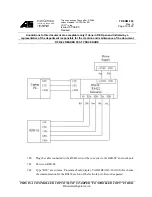Accu-Sort
®
Systems, inc.
511 School House Road
Telford, PA 18969 U.S.A.
1-800-BAR-CODE
1-(215)-723-0981
This copy expires 7 days after: 8/25/06
unless stamped "CONTROLLED
COPY" in red
Issued: 07/06/05
Revised:
TP-ENM-704
Rev.
A
Page 6 of 22
Annotations to this document are acceptable only if done in RED pen and initialed by a
representative of the department responsible for the creation and maintenance of the document
RFR-02 READER TEST PROCEDURE
______________________________________________________________________________
THIS IS A CONTROLLED COPY ONLY IF STAMPED “CONTROLLED COPY” IN RED.
©
Accu-Sort Systems, inc.
7.14
Setting Span (500 KHz) On the Spectrum Analyzer:
7.14.1 Press “SPAN”.
7.14.2 Press “
5
”,”
0
”,”
0
” then “KHz”. Span is now set.
7.15
Plug the BNC cable to antenna input #1.
7.16
Verify that the amplitude is +22 dBm. (tolerance ±1.5 dB)
7.17 Press
“TRACE”.
7.18
Press the soft key (to the immediate right of the display on the Spectrum Analyzer) “MAX
HOLD A”. This freezes the amplitude.
7.19
Press “PEEK SEARCH”.
7.20
Record the amplitude value.
7.21
Press CLEAR WRITE A. (Top soft key)
7.22
Change the frequency to 27.12 MHz. (This is the 2
nd
harmonic)
7.23
View the 2
nd
harmonic amplitude. Refer to step 7.13 for setting frequency.
7.23.1 Press “MAX HOLD A”, and then “PEAK SEARCH”.
7.23.2 Record the 2
nd
harmonic amplitude. (Always on the negative dBm as small as
possible)
7.23.3
Inspect.
Verify that the level is less than -30dBm.
7.24 Press
“TRACE”.
7.25
Press the soft key “CLEAR WRITE A”. (This turns off max hold)