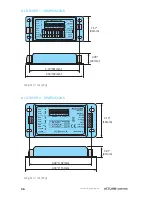28
www.acclaimlighting.com
AL DRIVER 200
- DMX/DALI ADDRESS LAYOUT
(FOR LOAD: AI DIM, WHITE & DW)
This chart shows how the channels of each port are distributed across the DMX or DALI
addresses for each CHANNEL setting when the LOAD is set to Ai Dim, WHITE or DW. The
first port(s) (shown in the table below against address 1) will be placed at the base address
determined by the DMX or DALI menu options (see page 22). The remaining ports will be
placed at successive DMX/DALI addresses.
Notes:
•
In
Ai Dim
mode, the Red, Green, Blue and White contacts equate to the W1, W2, W3 and W4
emitters on the Ai Dim product (such as Ai Flex), respectively.
•
In
WHITE
mode, for each port, the White outputs are placed on all of the contacts (Red, Green,
Blue and White). Together with the dual V+ connections, this allows you to distribute multiple
fixtures between the contacts, if required.
•
In
DW
mode, the Red and Blue contacts equate to the Warm emitters while the Green and
White contacts drive the Cold emitters.
•
In all cases, the maximum port load of 6.6A and total maximum overall load of 8A for the
whole AL Driver 200 must be maintained.
CHANNEL:
CHANNEL:
CHANNEL:
Address 004/M02
002/M01
001/M00
1 Port
1
- Intensity Ports
1
&
2
: Intensity All ports: Intensity
2 Port
2
- Intensity Ports
3
&
4
: Intensity
3 Port
3
- Intensity
4 Port
4
- Intensity
Содержание AL Driver series
Страница 2: ......
Страница 43: ...41 www acclaimlighting com...
Страница 44: ...www acclaimlighting com...