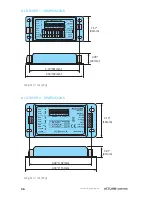23
www.acclaimlighting.com
SETTING A STATIC COLOR MIX (MANUAL MODE)
Manual mode allows you to create a static color mix across all ports of the AL Driver,
independently of any external control input. The available mix options will alter depending
on the connected fixture type and the setting of the LOAD option within the Manual
section.
TO SET A STATIC COLOR MIX
1 Choose the
MANUAL
mode. See page 18 for details.
2 Use the
DOWN
button to show the
LOAD
option and press the
OK
button to enter.
3 Use the
UP
and
DOWN
buttons to choose the setting appropriate to the connected
fixture type: RGB, RGBW, Ai Dim, WHITE or DW. Press the
OK
button to fix.
4 Use the
UP
and
DOWN
buttons to show your first color option (i.e. RED, GREEN, BLUE,
WHITE, WARM or COOL - depending on the LOAD setting) and press the
OK
button to
enter.
5 Use the
UP
and
DOWN
buttons to alter the intensity level between 0 and 255 (the
emitters of the selected color will respond immediately) and press the
OK
button to set
the required level.
6 Repeat steps 3 and 4 for the other colors until the required overall mix is achieved.
Note: The AL Driver will store your settings within non-volatile memory so that your chosen
color mix will resume whenever the unit is re-powered.
CHOOSING A CHASE PATTERN (AUTO MODE)
Auto mode allows you to choose from ten different pre-programmed color chase patterns,
independently of any external control input. The available chase programs are labeled 00 to
10 and there is also an AUTO setting which will randomly change between the ten patterns.
The nature of the ten chase patterns will alter depending on the connected fixture type and
the setting of the LOAD option within the AUTO section.
TO SET A CHASE PATTERN
1 Choose the
AUTO
mode. See page 18 for details.
2 Use the
DOWN
button to show the
LOAD
option and press the
OK
button to enter.
3 Use the
UP
and
DOWN
buttons to choose the setting appropriate to the connected
fixture type: RGB, RGBW, Ai Dim, WHITE or DW. Press the
OK
button to fix.
4 Use the
DOWN
button to show the
PATTERN
option and press the
OK
button to enter.
5 Use the
UP
and
DOWN
buttons to choose the required chase pattern (between 01 and
10 plus AUTO) and press the
OK
button to fix.
6 Use the
DOWN
button to show the
SPEED
option and press the
OK
button to enter.
7 Use the
UP
and
DOWN
buttons to choose the appropriate chase speed and press the
OK
button to fix.
8 Use the
DOWN
button to show the
FADETIME
(crossfade) option and press the
OK
button
to enter.
9 Use the
UP
and
DOWN
buttons to choose the appropriate cross fade speed and press
the
OK
button to fix.
Note: The AL Driver will store your settings within non-volatile memory so that your chosen
chase pattern will resume whenever the unit is re-powered.
Содержание AL Driver series
Страница 2: ......
Страница 43: ...41 www acclaimlighting com...
Страница 44: ...www acclaimlighting com...