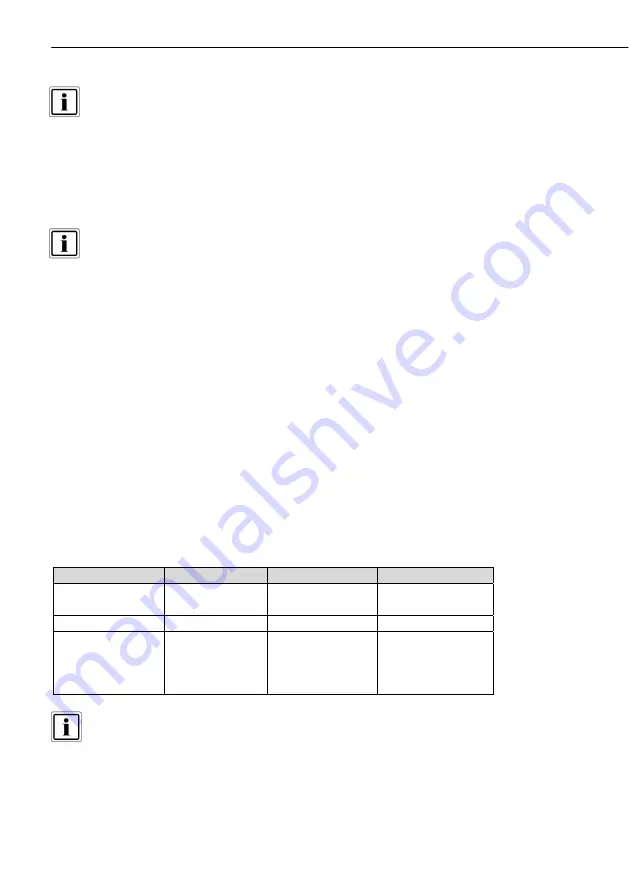
15 Teaching the wireless components
67
15.1 Menu 1 – Training the components
Before starting, consider which detectors should be trained on which zones.
Train the detectors in sequence and ensure that only the detectors to be
trained emit a signal. Take note of the position and channel where specific
detectors have been trained, as this makes subsequent labelling of the
Secvest IP easier. Please be also aware, that it is only possible to teach
operating units, like the remote control or the Secvest Key, in channel 1 to 3.
While you are in menu 1, the alarm centre might emit a beep tone. This
indicates that 868 wireless signals can be received.
If you want to use an external siren, you need to train it on channel 4 instead
of a detector. The external siren needs to be trained by triggering the tamper
switch. The maximum number of detectors in the system is then restricted
to 10.
Note that for using an external siren, the wireless PCB must be available via
firmware version 2.2. Refer to the chapter on “Firmware display of the wireless
PCB” to find out how to do this.
Press
SELECT
(top right) once to access programming mode. The bottom LED
(blue) lights up. The
main menu
is accessed.
Press
SET
once
to access menu 1. The second LED from the bottom (for channel 1)
lights up or flashes. If it lights up, then a component has already been trained on this
channel. Press
SELECT
to access the next channel. If the channel LED flashes, then
the channel is free and a wireless component can be trained. Trigger a wireless
signal from the components to be trained. Press the corresponding tamper contact of
the components to be trained or a trigger. To train a 2WAY wireless remote control,
press any button. To train a Secvest Key, insert the battery. Once the first component
is trained, the alarm centre beeps twice and the corresponding channel LED lights
up. Repeat this operation for additional components. This assigns additional
channels. Pay attention to the assignment of the channels to the groups and the
maximum number per group.
Group 1
Zone 1
Zone 2
Zone 3
Operating units
1/2/3
Detectors
1/2/3/4
Detectors
5/6/7
Detectors
8/9/10/11
Channels 1–3
Channels 4–7
Channels 8–10
Channels 11–14
Channel
4,
optional for
wireless
outdoor siren
Ensure that control devices are trained on the first three channels, followed
by detectors from channel 4 onwards. As an option, the external siren can
be trained in channel 4, but this does not affect the zone attributes of
Zone 1. Train detectors of the same type in a group (e.g. group of motion
detectors, group of smoke detectors etc.).




























