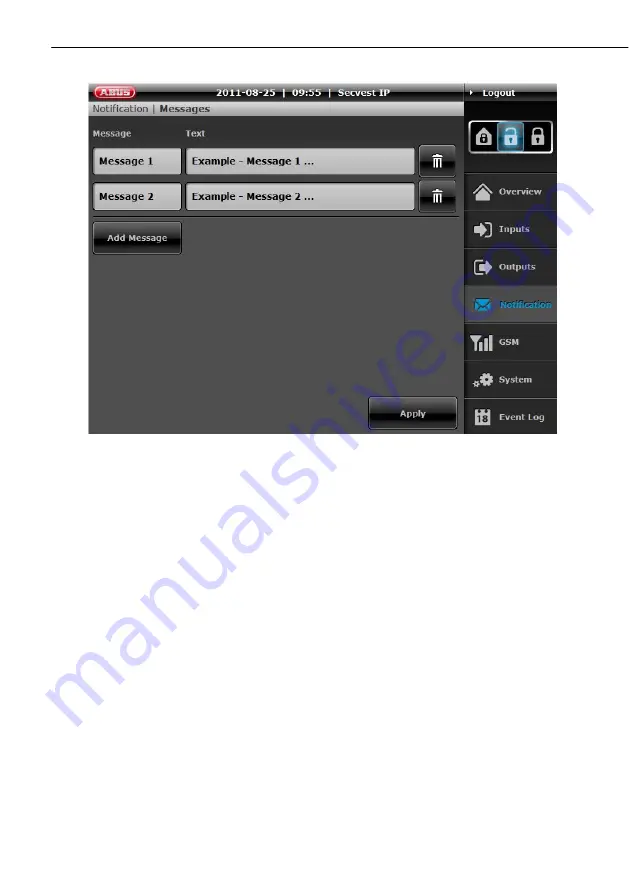
14 Configuration of the web server
38
2. Messages
Text messages for the respective event type can be stored under the
“Messages” menu item. These messages are then sent automatically to the
corresponding e-mail addresses in the event of an alarm. To add a message,
click “Add Message”. A subject (e.g. “Burglary!”) and a text (e.g. “A burglary has
been committed!”) can now be entered. A message can be deleted by clicking
the waste bin icon. After all settings have been made and a message has been
set for each event, the settings are then saved by clicking the
Apply
button.
















































