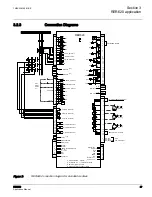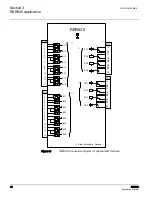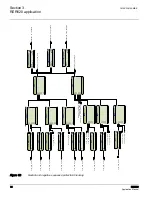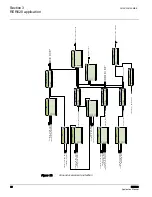1MAC308145-MB E
Section 3
RER620 application
RER620
25
Application Manual
Table 8:
LED label assignments
3.2.2
One Touch Functions
For user ease, the RER 620 relay is designed with toggle buttons available in the relay front
panel for quick selection. These buttons are programmed for pre-select options. The
options include selecting settings groups 1 through 6, switching mode, hot line tag
selection and so on. Tables 8 and 9 show the mapping between the toggle buttons available
and option selected.
Table 9:
Programmable buttons and functional selection 1...8
(left column in the relay Programmable buttons
area)
LED
Label
LED 1
Phase A
LED 2
Phase B
LED 3
Phase C
LED 4
Ground
LED 5
Current
LED 6
Voltage
LED 7
Time
LED 8
Instantaneous
LED 9
79 Lockout
LED 10
Breaker Failure
LED 11
Loss of AC
Programmable Button
Functional Selection
Toggle Button 1
SG1 (Enabled/Disabled)
Toggle Button 2
SG2 (Enabled/Disabled)
Toggle Button 3
SG3 (Enabled/Disabled)
Toggle Button 4
SG4 (Enabled/Disabled)
Toggle Button 5
SG5 (Enabled/Disabled)
Toggle Button 6
SG6 (Enabled/Disabled)
Toggle Button 7
Switch Mode (Enabled/Disabled)
Toggle Button 8
Hot Line Tag (On/Off)
Содержание Relion 620 Series
Страница 1: ...Relion 620 series Advanced Recloser Protection and Control RER620 Application Manual...
Страница 2: ......
Страница 16: ...Section 1 1MAC308145 MB E Introduction 10 RER620 Application Manual...
Страница 26: ...Section 2 1MAC308145 MB E RER620 overview 20 RER620 Application Manual...
Страница 86: ...Section 5 1MAC308145 MB E Relay physical connections 80 RER620 Application Manual...
Страница 89: ......