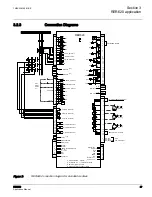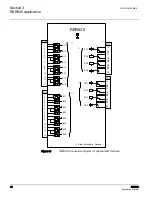1MAC308145-MB E
Section 2
RER620 overview
RER620
15
Application Manual
2.3.1
LCD
The LHMI includes a graphical LCD that supports two character sizes. The character size
depends on the selected language.
Table 4:
Characters and rows on the view
The display view is divided into four basic areas.
Figure 4:
Display layout
1 Header
2 Icon
3 Content
4 Scroll bar (displayed when needed)
2.3.2
LEDs
The LHMI includes three protection indicators above the display: Normal, Pickup and
Trip.
There are also 11 matrix programmable alarm LEDs on front of the LHMI. The LEDs can
be configured with PCM600 and the operation mode can be selected with the LHMI,
WHMI or PCM600.
There are two additional LEDs which are embedded into the control buttons Open and
Close. They represent the status of the circuit breaker.
2.3.3
Keypad
The LHMI keypad contains push-buttons which are used to navigate in different views or
menus. With the push-buttons you can give open or close commands to one primary
object, for example, a circuit breaker, disconnector or switch. The push-buttons are also
Character size
Rows in view
Characters on row
Large, variable width (13x14
pixels)
4 rows
8 rows with large screen
min 8
3
4
1
2
Содержание Relion 620 Series
Страница 1: ...Relion 620 series Advanced Recloser Protection and Control RER620 Application Manual...
Страница 2: ......
Страница 16: ...Section 1 1MAC308145 MB E Introduction 10 RER620 Application Manual...
Страница 26: ...Section 2 1MAC308145 MB E RER620 overview 20 RER620 Application Manual...
Страница 86: ...Section 5 1MAC308145 MB E Relay physical connections 80 RER620 Application Manual...
Страница 89: ......