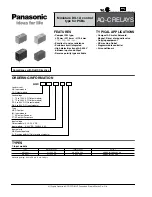I.L. 40-386.4
4-10
4.7.3
Troubleshooting
In the event the communication remains unsuccessful, first make sure that the front communi-
cation push-button has been depressed, the relay is powered and the connection is solid.
For further testing, remove the front cover and check that the bit rate (baud) on the communi-
cation board (dip switches: refer to
Dip Switch Setting Chart Table 4-6
) is set to correspond to
the one displayed at the bottom right of the RCP display.
If after these verifications the problem remains, try to remove the power from the relay and apply
it again. If the communication still fails (several attempts), the communication board needs to
be serviced.
4. 8.
SIXTEEN FAULT TARGET DATA
The REL 301/302 saves the latest 16 fault records, but only the latest two fault records can be
accessed from the front panel. For complete 16 fault data, one of the communication interface
devices are necessary. The activation of fault data storage is controlled by setting FDAT. Refer
to Section 2.4.17.1 for detailed information.
4. 9.
OSCILLOGRAPHIC DATA
Sixteen sets of oscillographic data are stored in REL 301/302. Each set includes seven analog
traces (Va, V
b
, V
c
, I
a
, I
b
, I
c
and I
n
), with one cycle pre-fault and 7-cycle fault information, and 20
sets of digital data based on 8 samples per cycle. Refer to Section 2.4.17.2 for detailed infor-
mation.
NOTE:
IF POWER IS INTERRUPTED TO RELAY ALL PRIOR “INTERMEDIATE TARGET
DATA” AND “OSCILLOGRAPHIC DATA” WILL BE LOST.
4. 10.
PROGRAMMABLE CONTACT OUTPUTS
(Optional Feature)
REL 301/302 has five output contacts OC-1 to OC-5 which can be dedicated to user-selected
functions, OC-1 has the same rating as the trip contacts. OC-2 - OC-5 have the same rating as
non-trip contacts. See Section 1.6.3 for contact ratings. The 30 available functions are listed in
Table
4-4. Each function can be inverted if desired. For REL 302 (Pilot) OC-5 is preprogrammed
with the STOP function however, OC-5 is fully programmable and can be changed by the user.
Note: When pilot logic is being used, OC-5 must be remain programmed for the STOP function.
Logic AND & OR. Several functions can be directed to one contact, using either an OR or an
AND operator. With OR, any selected function operates the contact, whereas with AND all the
selected functions need to be active in order to operate the contact. A pickup and a dropout tim-
er can also be individually set for each programmable contact output.
Programming the output contacts is made via RCP and requires the password to be entered.
An example of the programmable contact output screen is shown at the end of this section.
Connect Function to Output. Selecting a function for an output contact is made by first tog-
gling the <F2> function key to select Logic True (T) or Logic Negation (F). The current logic is
shown on the right side of the display under contact 5 Dropout Timer selection. Then move the
cursor with the arrow keys to the intersection of the desired function and contact, then press the
Содержание REL 301
Страница 15: ......
Страница 24: ...I L 40 386 4 1 10 2682F39 Sheet 1 of 2 Sub 2 Figure 1 2 REL301 302 Layout Vertical ...
Страница 26: ......
Страница 27: ......
Страница 55: ...I L 40 386 4 2 27 Figure 2 8 Zone 1 Extension Scheme Figure 2 7 Zone 3 Trip Logic 1503B49 Sub 2 9662A64 Sub 1 ...
Страница 67: ...I L 40 386 4 2 39 Figure 2 31 REL302 Reversible Zone 3 Phase and Ground Reverse Block Logic 1503B55 Sub 2 ...
Страница 68: ......
Страница 69: ......
Страница 70: ......
Страница 71: ......
Страница 72: ......
Страница 73: ......
Страница 74: ......
Страница 91: ......