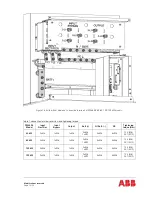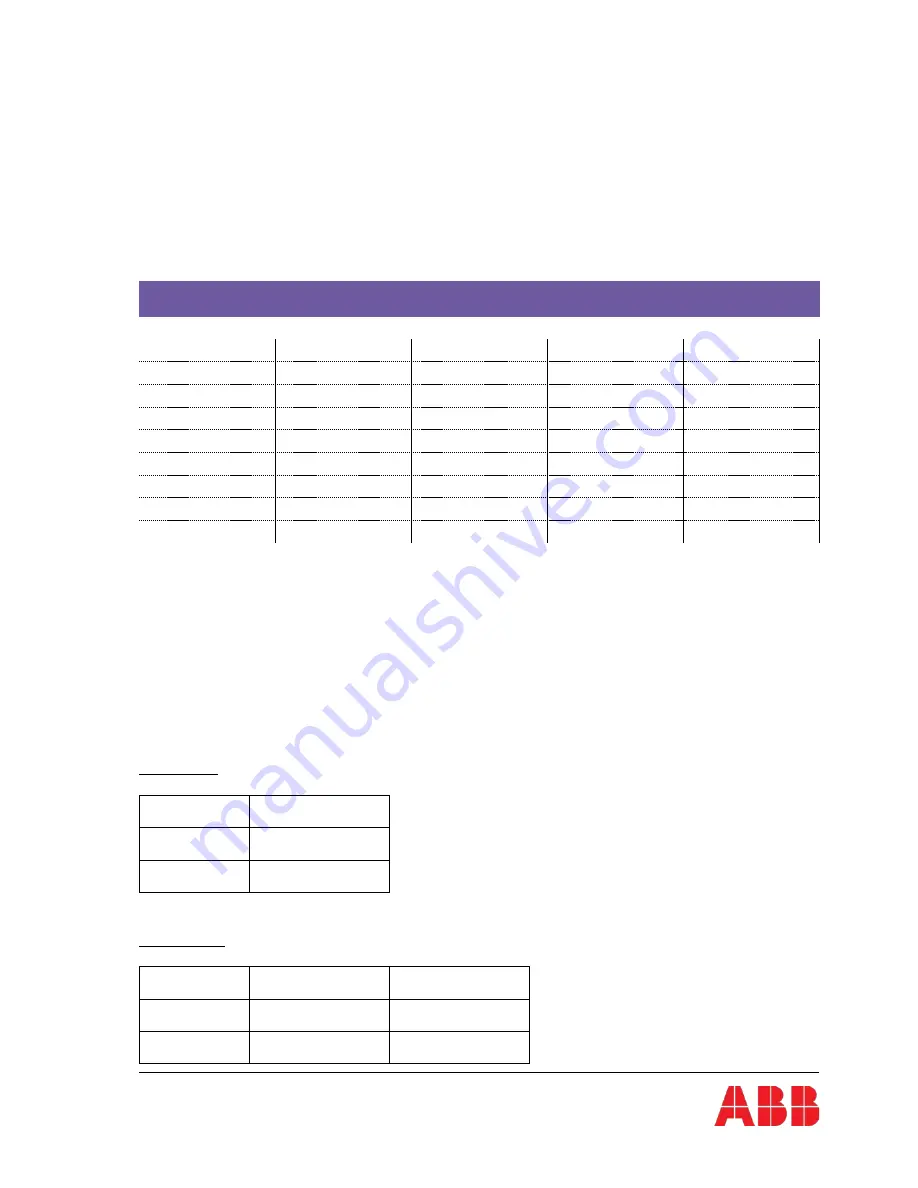
Modifications reserved
Page 29/50
6.2.3
Dip switch SW1-9
The DIP Switch SW1-9 is located on every UPS cabinet. With this switch it is possible to determine the
“position of the cabinet” in a Multi-Cabinet Chain. Define each PowerWave 33 S3 - Cabinet in a Multi-
Cabinet Chain as:
1.
The “First”,
2.
The “Middle” (there may be more than one) and
3.
The “Last”
Cabinet in the Multi-Cabinet Chain by setting the DIP Switch SW1-9 on each cabinet according to the
Table below:
SWITCH SW1-9
1
ST
UPS
Other UPS
Last UPS
Single UPS
1
ON
OFF
ON
ON
2
ON
OFF
ON
ON
3
ON
OFF
ON
ON
4
ON
OFF
ON
ON
5
OFF
OFF
OFF
OFF
6
OFF
OFF
ON
ON
7
ON
OFF
OFF
ON
8
ON
OFF
ON
ON
9
ON
OFF
ON
ON
6.2.4
Multidrop Master/Slave configuration - Dip switch SW2
To correctly implement the Multidrop feature, the following operation must be carried out on the
installation:
•
Set the customer interface board in the master frame as “Master”
•
Set all remaining board/s present in the parallel system as “Slave”
•
Connect the “Multidrop” cable/s between the different frames in the parallel system
•
Set the SW2 DIP switches of each unit, according to the tables here below.
Single UPS:
SW2
First UPS
1
OFF
2
OFF
Parallel UPS:
SW2
Master cabinet
Other cabinets
1
OFF
OFF
2
OFF
ON
Содержание PowerWave 33 Series 3
Страница 1: ... Copyright 2017 ABB All rights reserved User Manual PowerWave 33 Series 3 60 120 kW ...
Страница 46: ...Modifications reserved Page 46 50 10 Attachments 10 1 Technical data sheet ...
Страница 48: ......
Страница 49: ... Copyright 2016 ABB All rights reserved Technical data sheet PowerWave 33 Serie 3 60 120 kW ...