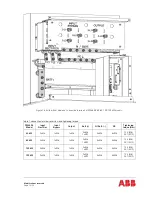Modifications reserved
Page 6/50
WARNING!
HIGH FAULT CURRENTS (LEAKAGE CURRENTS):
BEFORE CONNECTING THE MAINS, YOU MUST ENSURE THAT THERE IS A
PROPER EARTH CONNECTION!
WARNING!
THE USER MUST DISPLAY A WARNING SHIELD ON ALL PRIMARY UPS
CIRCUIT BREAKERS. THE SERVICE PERSONNEL HAS TO BE INFORMED
ABOUT DANGEROUS VOLTAGES. THE WARNING PANELS MUST CONTAIN
THE FOLLOWING TEXT: “ BEFORE STARTING WITH MAINTENANCE WORK
ON THE CIRCUIT BREAKERS, MAKE SURE THE UPS IS ISOLATED.”
1.2
Safety symbols and warnings
The following symbols are used in this manual; the list below provides a description of each symbol.
DANGER – Serious damage to health / risk to life
This symbol in conjunction with the signal word "DANGER" indicates an
imminent electrical hazard. Failure to observe the related safety note may cause
personnel injury or death or equipment damages.
WARNING – Bodily injury
This symbol in conjunction with the signal word "WARNING" indicates a
potentially dangerous situation. Failure to observe the related safety note may
cause personnel injury or death or equipment damages.
IMPORTANT (NOTE)
This symbol indicates operator tips, particularly useful or important information
for the use of the product. This symbol and wording does not indicate a
dangerous situation.
PE – Protective Earth terminal
The PE terminal must be connected to earth prior to making any other
connection to the equipment.
AC – alternating current or voltage
A terminal to which or from which an alternating current or voltage is applied or
supplied.
DC – direct current or voltage
A terminal to which or from which direct current or voltage is applied or supplied.
Battery
This symbol indicates a battery (source of DC voltage and current) which can be
both internal or external to the UPS system and accessories (battery cabinet).
Power ON/OFF or shutdown
Symbol used to indicate the action of Powering ON, Idle or shutdown the UPS.
Recycle
Do not dispose with ordinary trash.
Содержание PowerWave 33 Series 3
Страница 1: ... Copyright 2017 ABB All rights reserved User Manual PowerWave 33 Series 3 60 120 kW ...
Страница 46: ...Modifications reserved Page 46 50 10 Attachments 10 1 Technical data sheet ...
Страница 48: ......
Страница 49: ... Copyright 2016 ABB All rights reserved Technical data sheet PowerWave 33 Serie 3 60 120 kW ...