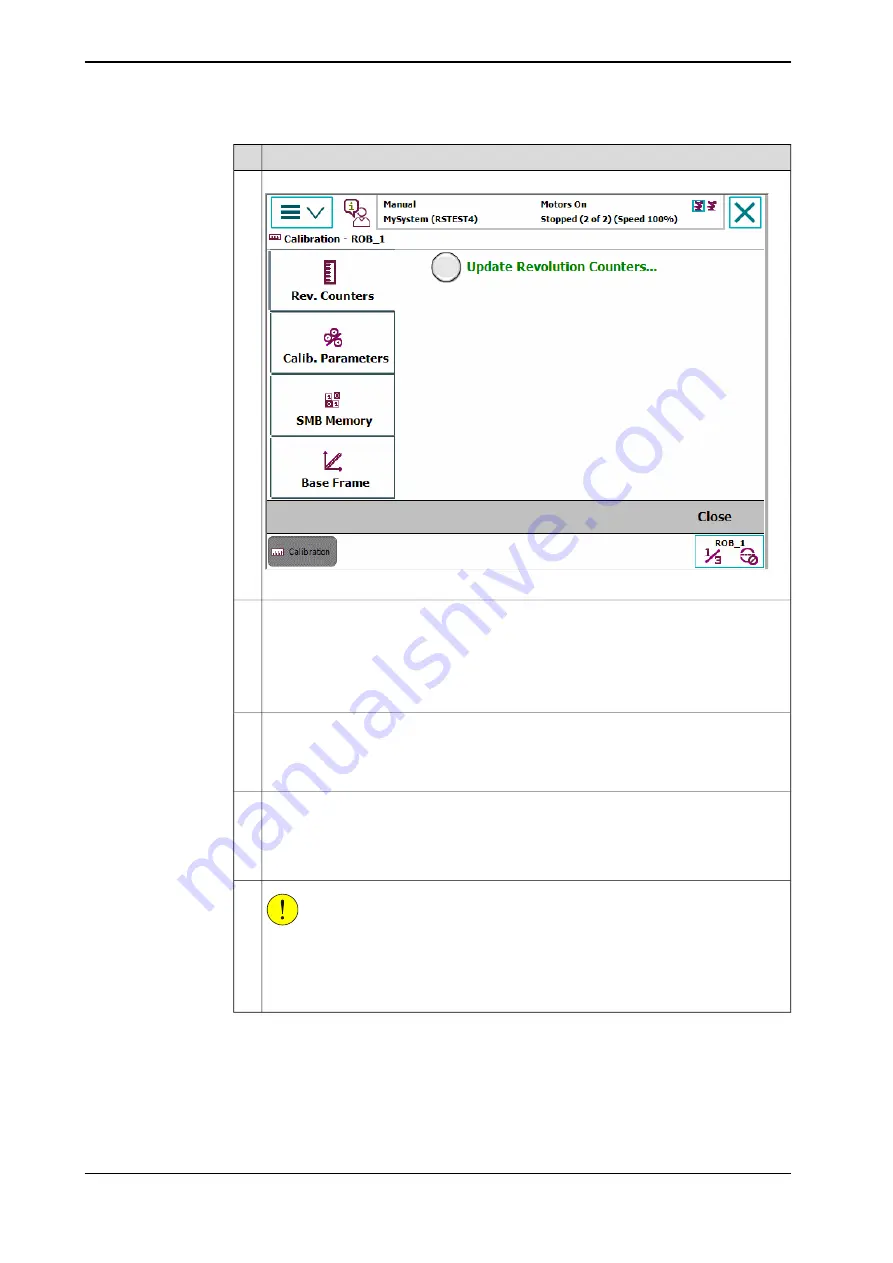
Action
A screen is displayed, tap
Rev. Counters
.
en0400000771
3
Tap
Update Revolution Counters...
.
A dialog box is displayed, warning that updating the revolution counters may change
programmed robot positions:
•
Tap
Yes
to update the revolution counters.
•
Tap
No
to cancel updating the revolution counters.
Tapping
Yes
displays the axis selection window.
4
Select the axis to have its revolution counter updated by:
•
Ticking in the box to the left
•
Tapping
Select all
to update all axes.
Then tap
Update
.
5
A dialog box is displayed, warning that the updating operation cannot be undone:
•
Tap
Update
to proceed with updating the revolution counters.
•
Tap
Cancel
to cancel updating the revolution counters.
Tapping
Update
updates the selected revolution counters and removes the tick from
the list of axes.
6
CAUTION
If a revolution counter is incorrectly updated, it will cause incorrect manipulator posi-
tioning, which in turn may cause damage or injury!
Check the synchronization position very carefully after each update. See
the synchronization position on page 215
.
7
214
Product manual - IRB 2400
3HAC022031-001 Revision: P
© Copyright 2004-2018 ABB. All rights reserved.
5 Calibration information
5.5 Updating revolution counters
Continued
Содержание IRB 2400 Series
Страница 1: ...ROBOTICS Product manual IRB 2400 ...
Страница 2: ...Trace back information Workspace R18 1 version a9 Checked in 2018 03 22 Skribenta version 5 2 025 ...
Страница 8: ...This page is intentionally left blank ...
Страница 18: ...This page is intentionally left blank ...
Страница 204: ...This page is intentionally left blank ...
Страница 220: ...This page is intentionally left blank ...
Страница 232: ...This page is intentionally left blank ...
Страница 234: ...This page is intentionally left blank ...
Страница 240: ......
Страница 241: ......






























