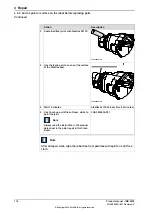3.6.4 Setting the SIS parameters
General
If the SIS system is to function properly, a number of parameters must be set. This
is detailed below.
Procedure M2000
This is an instruction of how to enter SIS parameters to the M2000 robot system.
Note
Action
Detailed in the User's Guide.
Open "System parameters"
using the TPU.
1
Go to "System paramet-
ers/Manipulator/types 2".
2
Select "0 SIS parameters"
and press "Enter".
3
Select the required system
The parameter list is dis-
played.
4
Available parameters are described in section
Select the required paramet-
ers by stepping up and
down through the parameter
list.
5
108
Product manual - IRB 2400
3HAC022031-001 Revision: P
© Copyright 2004-2018 ABB. All rights reserved.
3 Maintenance
3.6.4 Setting the SIS parameters
Содержание IRB 2400 Series
Страница 1: ...ROBOTICS Product manual IRB 2400 ...
Страница 2: ...Trace back information Workspace R18 1 version a9 Checked in 2018 03 22 Skribenta version 5 2 025 ...
Страница 8: ...This page is intentionally left blank ...
Страница 18: ...This page is intentionally left blank ...
Страница 204: ...This page is intentionally left blank ...
Страница 220: ...This page is intentionally left blank ...
Страница 232: ...This page is intentionally left blank ...
Страница 234: ...This page is intentionally left blank ...
Страница 240: ......
Страница 241: ......