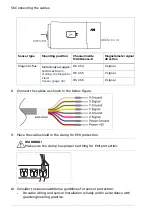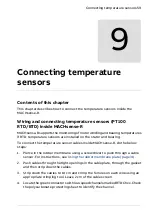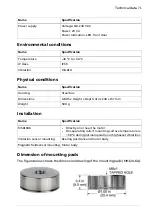GPI/PWR OUT/RS485
GPI03 GPI02 GP101
PWR OUT*
RS485
GND A
B
GP100
GND GPI GND SV GND 24V NC
5. Connect the serial wires to the connector by inserting the wires into the green
terminal and pressing the orange locking mechanism. Make sure proper polarity
(as shown in below figure) is used when connecting the wires to the DAU.
•
positive line to terminal RS485A (marked A)
•
negative line to RS485B (marked B)
•
ground to GND terminal.
6. Place the cable shield in the clamp for EMI protection.
WARNING!
•
Use shielded cable with twisted pair for correct
installation.
•
Make sure the clamp has proper earthing for EMI
protection.
62 Using RS485 interface
Содержание Ability MACHsense-R
Страница 1: ...ABB MOTION SERVICES ABB Ability MACHsense R MSR1608 Data acquisition unit User manual...
Страница 2: ......
Страница 4: ......
Страница 8: ...8...
Страница 12: ...12...
Страница 18: ...18...
Страница 20: ...Process overview diagram 20 Getting started...
Страница 26: ...26...
Страница 34: ...34...
Страница 42: ...42...
Страница 46: ...46...
Страница 50: ...50...
Страница 58: ...58...
Страница 66: ...66...