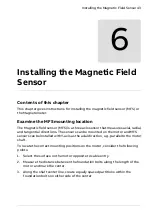5. The mobile app checks the internet availability on the DAU. If the mobile app
detects “no internet,” it prompts to set up the connectivity.
6. When you are prompted to select the internet connectivity type, choose GPRS
option to establish internet connection over the SIM card. Click Next.
7.
In the GPRS configuration, if the SIM card is from Swisscom and provided by
ABB, select ABB SIM Card option, otherwise select the Manual option to enable
the internet APN settings, as shown in above sample screen.
Example: APN configuration details for the Swisscom and m2m SIM cards:
APN details are as below:
If SIM card is as below:
APN: abbservice
Phone No.: *99#
Username: -
Password: -
APN: abb.eu-drives.m2m.ch
Phone No.: *99#
Username: -
Password: -
8. Click DONE, to save the APN configuration.
9. You will prompted to set the asset and profile details. Proceed with further
instructions in the mobile app to complete the commissioning process.
Preparing for installation 33
Содержание Ability MACHsense-R
Страница 1: ...ABB MOTION SERVICES ABB Ability MACHsense R MSR1608 Data acquisition unit User manual...
Страница 2: ......
Страница 4: ......
Страница 8: ...8...
Страница 12: ...12...
Страница 18: ...18...
Страница 20: ...Process overview diagram 20 Getting started...
Страница 26: ...26...
Страница 34: ...34...
Страница 42: ...42...
Страница 46: ...46...
Страница 50: ...50...
Страница 58: ...58...
Страница 66: ...66...