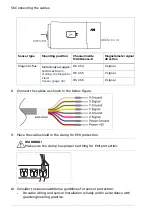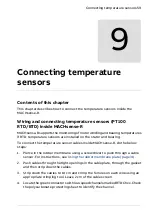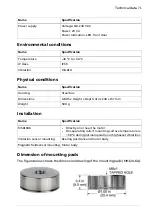Using RS485 interface
Contents of this chapter
This chapter describes the RS485 interface used for Modbus RTU communication
in MACHsense-R.
Connecting RS485 inside MACHsense-R
MACHsense-R uses the RS485 interface for Modbus RTU communication. The
RS485 has the following configurations:
•
Terminal resistance: 120 ohms
•
Load: 32 sets
•
Baud rate: 1200 to 115200 bps
•
Parity bit: none, odd, event, mark and space
•
Data bit: 5 to 9 digits.
To connect with the serial RS485 terminal inside MACHsense-R, do the below steps:
1.
Pierce the rubber membrane using a screwdriver to push through a serial cable.
For instructions, see
Using the rubber membrane plate (page 31)
2.
Push cables through the tight openings in the cable plate, through the gasket
and then strip down the cables.
3.
Strip down the cables to 10 cm and crimp the ferrules on each wire using an
appropriate crimping tool. Leave 2 cm of the cable screen.
4. Locate the green connectors with serial terminals marked RS485. Check the
polycarbonate protecting sheet to identify the terminals.
10
Using RS485 interface 61
Содержание Ability MACHsense-R
Страница 1: ...ABB MOTION SERVICES ABB Ability MACHsense R MSR1608 Data acquisition unit User manual...
Страница 2: ......
Страница 4: ......
Страница 8: ...8...
Страница 12: ...12...
Страница 18: ...18...
Страница 20: ...Process overview diagram 20 Getting started...
Страница 26: ...26...
Страница 34: ...34...
Страница 42: ...42...
Страница 46: ...46...
Страница 50: ...50...
Страница 58: ...58...
Страница 66: ...66...