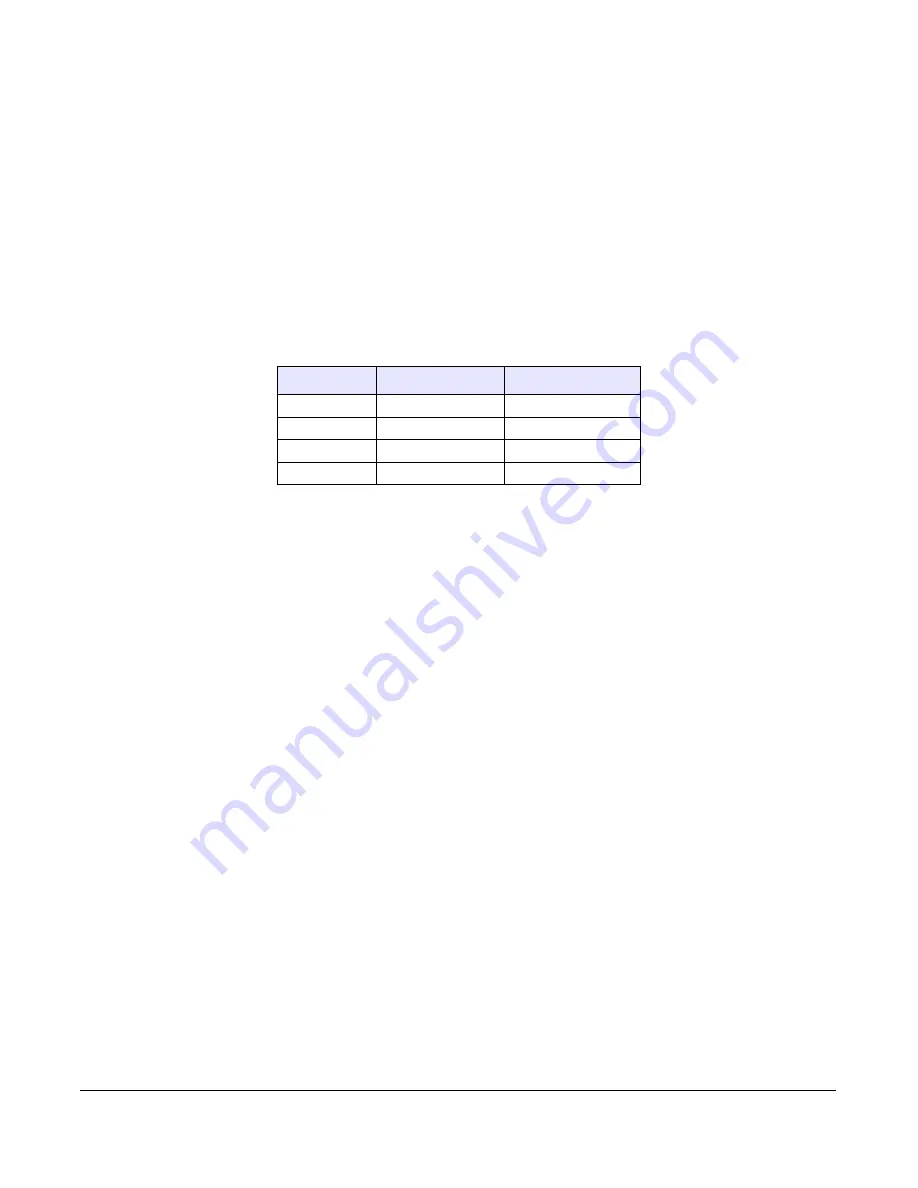
Model 9480i CT IP Phone User Guide
103
Line Keys and Softkeys
On the IP phone UI, the static configuration method displays the following:
•
When a call comes in, and you pickup the handset, the default label of "
Park
" displays on the
Phone UI.
•
After pressing the "
Park
" softkey to park the call, the default label of "
Pickup
" displays on
the phone UI.
The values you enter in the Aastra Web UI for the Park/Pickup call feature are dependant on your
type of server. The following table provides the values you enter for the "
Park Call
" and "
Pickup
Parked Call
" fields in the Aastra Web UI.
Park/Pickup Call Server Configuration Values
*
Leave "value" fields blank to disable the park and pickup feature.
Server
Park Values*
Pickup Values*
Asterisk
700
700
Sylantro
*98
*99
BroadWorks
*68
*88
ININ PBX
callpark
pickup
Содержание 9480i CT Series
Страница 1: ...User Guide 9480i CT IP Phone 9480i CT IP Phone 41 001181 03 Rev 00 Release 2 5 ...
Страница 4: ......
Страница 10: ......
Страница 280: ...270 Model 9480i CT IP Phone User Guide Troubleshooting Solutions ...
Страница 292: ......
Страница 293: ......






























