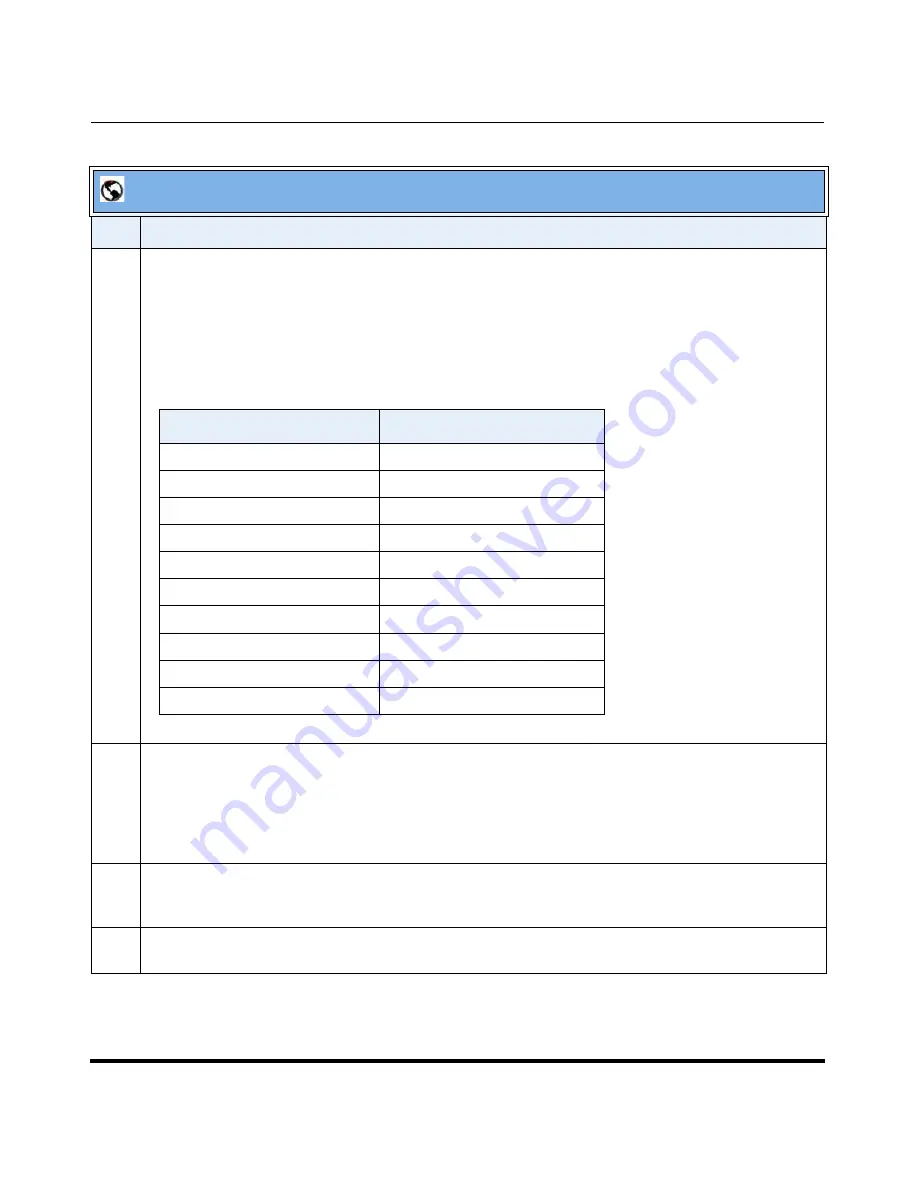
Upgrading the Firmware
8-4
41-001160-04 Rev 02, Release 2.5
IP Phone Administrator Guide
2
In the “
File Name
” field, enter the firmware file name (
<phone model>.st
) that you want to download
to your IP phone. For example,
53i.st (for a 6753i phone)
.
Note:
This file name must match the actual name of the firmware file residing on your configuration
server.
IMPORTANT
: The renamed 675xi phones still use the old naming convention for the
.st
files. See the
following table.
3
In the “
Download Protocol
” field, select the protocol from the list to use for downloading the new
firmware. Valid values are:
•
TFTP
•
FTP
•
HTTP
•
HTTPS
4
In the “
Server
” field, enter the IP address in dotted decimal format, of the TFTP configuration server,
or the domain name of the FTP, HTTP, or HTTPS configuration servers (dependant on the protocol
you selected in step 3.) For example: 432.221.45.6.
5
In the “
Path
” field, enter the path location on the protocol server for where the new firmware resides.
For example, C:\aastra\configserver\firmwareupgrade.
Aastra Web UI
Step
Action
IP Phone Model
Associated Firmware
9143i
9143i.st
9480i
9480i.st
9480i CT
9480iCT.st
6730i
6730i.st
6731i
6731i.st
6751i
51i.st
6753i
53i.st
6755i
55i.st
6757i
57i.st
6757i CT
57iCT.st
Содержание 9143i Series
Страница 4: ......
Страница 16: ......
Страница 20: ......
Страница 72: ......
Страница 92: ......
Страница 306: ......
Страница 686: ...Operational Features 5 380 41 001160 04 Rev 02 Release 2 5 IP Phone Administrator Guide...
Страница 746: ......
Страница 758: ......
Страница 1062: ...Troubleshooting Parameters A 276 41 001160 04 Rev 02 Release 2 5 IP Phone Administrator Guide...
Страница 1066: ......
Страница 1100: ...Sample Configuration Files C 34 nnn nnnn nnn IP Phone Administrator Guide...
Страница 1102: ...Sample Configuration Files C 36 nnn nnnn nnn IP Phone Administrator Guide...
Страница 1108: ......
Страница 1112: ......
Страница 1116: ......
Страница 1130: ......
Страница 1138: ......
Страница 1139: ......






























