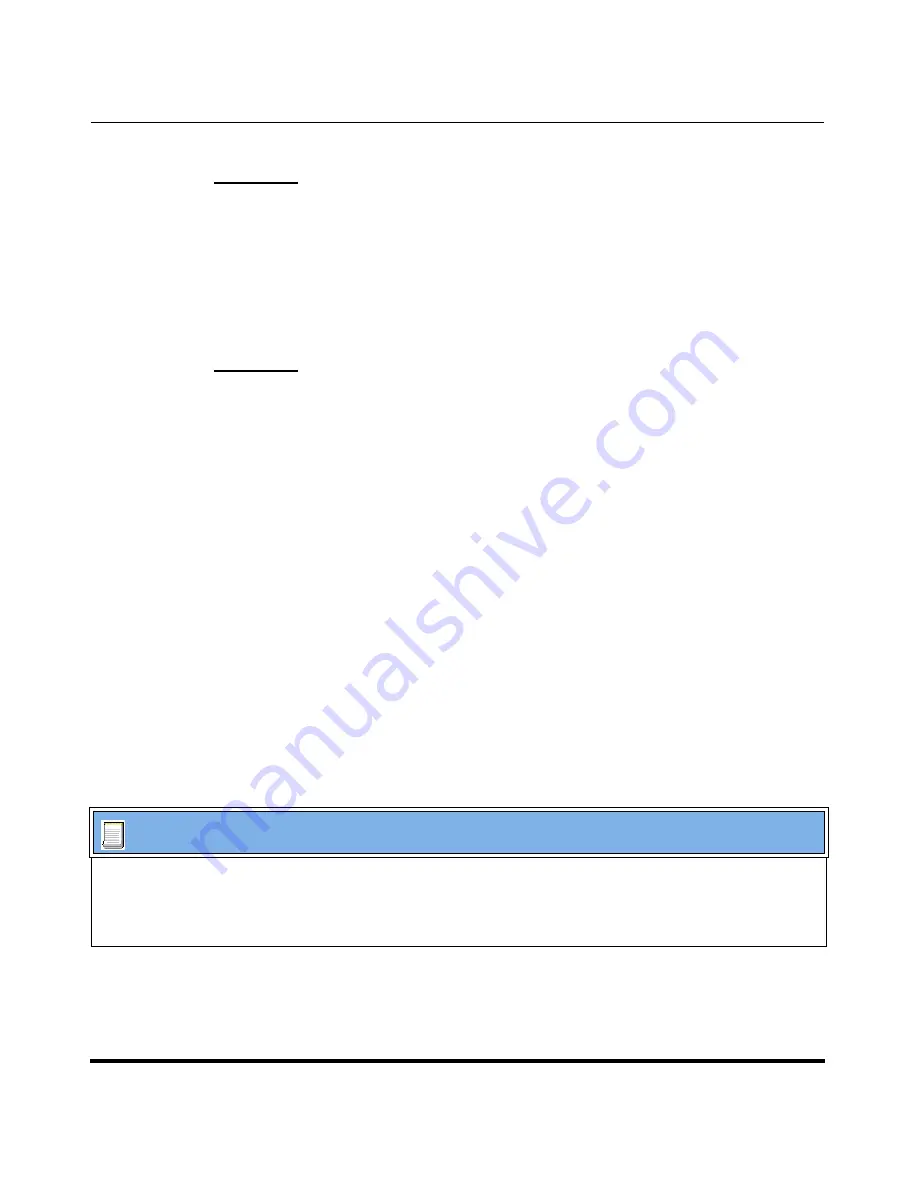
Operational Features
41-001160-04 Rev 02, Release 2.5
5-23
Configuring Operational Features
Example 1
The following is an example of a custom time zone configuration in the
configuration files using relative time (for EST):
time zone name: Custom
dst [start|end] relative date: 1 #relative
time zone minutes: 300
dst minutes: 60
Example 2
The following is an example of a custom time zone configuration in the
configuration files using absolute time:
time zone name: Custom
dst [start|end] relative date: 0 #absolute
#start of DST
dst start month: 3 #March
dst start week: 2 #second full week
dst start day: 1 #Sunday
#End of DST
dst end month: 11 #November
dst end week: 1 #first full week
dst end day: 1 #Sunday
Configuring Time and Date Using the Configuration Files
Use the following information to set a time and date, time and date format, time
zone, and daylight savings time using the configuration files..
Configuration Files
For specific date and time parameters you can set in the configuration files, see Appendix A, the section,
“Time and Date Settings”
on
page A-52.
For specific parameters you can set for custom time zone settings, see Appendix A, the section,
“Custom
Time Zone and DST Settings”
on
page A-61.
Содержание 9143i Series
Страница 4: ......
Страница 16: ......
Страница 20: ......
Страница 72: ......
Страница 92: ......
Страница 306: ......
Страница 686: ...Operational Features 5 380 41 001160 04 Rev 02 Release 2 5 IP Phone Administrator Guide...
Страница 746: ......
Страница 758: ......
Страница 1062: ...Troubleshooting Parameters A 276 41 001160 04 Rev 02 Release 2 5 IP Phone Administrator Guide...
Страница 1066: ......
Страница 1100: ...Sample Configuration Files C 34 nnn nnnn nnn IP Phone Administrator Guide...
Страница 1102: ...Sample Configuration Files C 36 nnn nnnn nnn IP Phone Administrator Guide...
Страница 1108: ......
Страница 1112: ......
Страница 1116: ......
Страница 1130: ......
Страница 1138: ......
Страница 1139: ......
















































