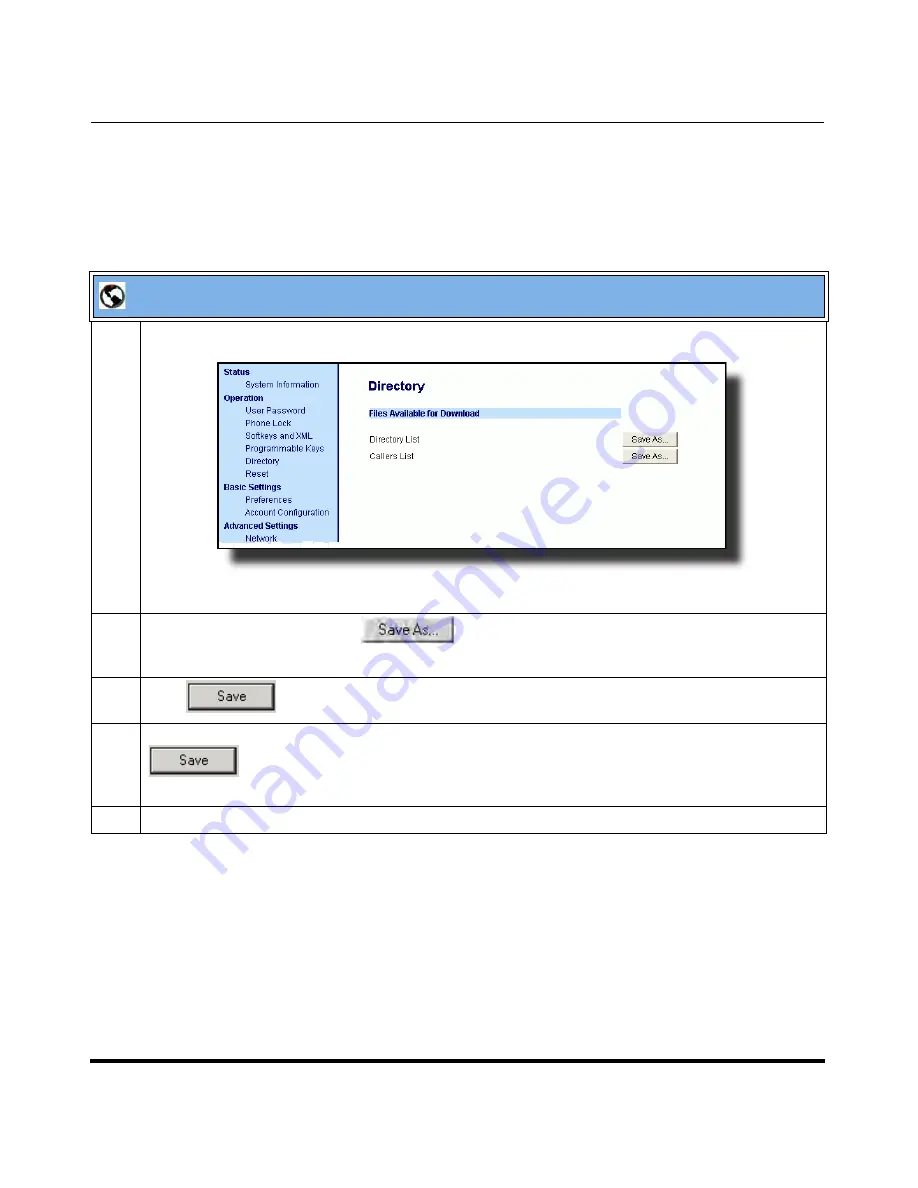
Operational Features
41-001160-04 Rev 02, Release 2.5
5-301
Configuring Operational Features
Downloading the Callers List
Use the following procedure to download the Callers List using the Aastra Web
UI.
Aastra Web UI
1
Click on
Operation->Directory.
2
In the Callers List field, click on
.
A “
File Download
” message displays.
3
Click .
4
Enter the location on your computer where you want to download the Callers List and click
.
The
callerslist.csv
file downloads to your computer.
5
Use a spreadsheet application to open and view the Callers List.
Содержание 9143i Series
Страница 4: ......
Страница 16: ......
Страница 20: ......
Страница 72: ......
Страница 92: ......
Страница 306: ......
Страница 686: ...Operational Features 5 380 41 001160 04 Rev 02 Release 2 5 IP Phone Administrator Guide...
Страница 746: ......
Страница 758: ......
Страница 1062: ...Troubleshooting Parameters A 276 41 001160 04 Rev 02 Release 2 5 IP Phone Administrator Guide...
Страница 1066: ......
Страница 1100: ...Sample Configuration Files C 34 nnn nnnn nnn IP Phone Administrator Guide...
Страница 1102: ...Sample Configuration Files C 36 nnn nnnn nnn IP Phone Administrator Guide...
Страница 1108: ......
Страница 1112: ......
Страница 1116: ......
Страница 1130: ......
Страница 1138: ......
Страница 1139: ......






























