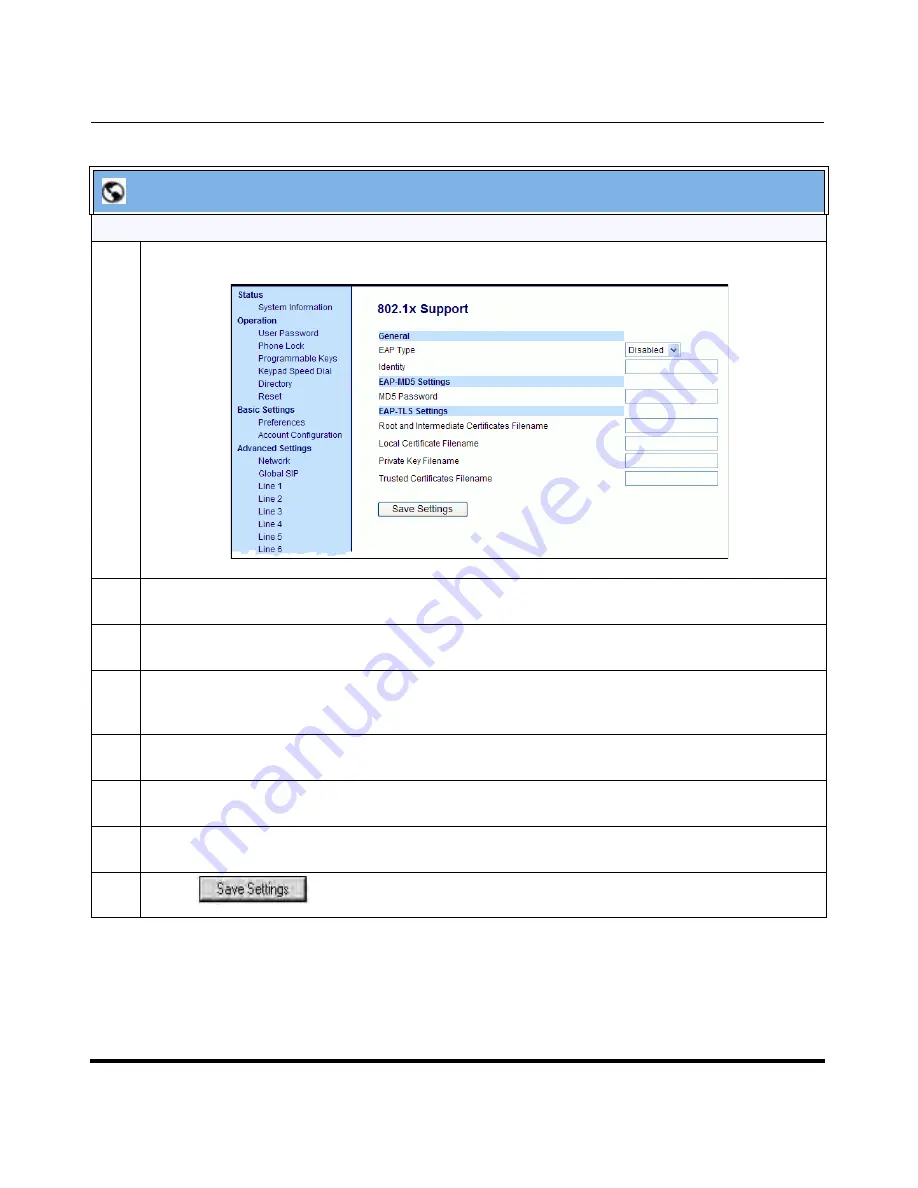
Advanced Operational Features
6-40
41-001160-04 Rev 02, Release 2.5
IP Phone Administrator Guide
To configure EAP-TLS:
1
Click on
Advanced Settings->802.1x Support
.
1
In the
“EAP Type
” field, select
EAP-TLS
.
Valid values are:
Disabled
(Default),
EAP-MD5
, and
EAP-TLS
.
2
In the “
Identity
” field, enter an Identity for the IP phone for which you are configuring 802.1x.
For example,
phone1
.
3
In the “
Root and Intermediate Certificates Filename
” field, enter the filename that contains the root
and intermediate certificates related to the local certificate. For example:
root_Intermed_certifi.pem
.
4
In the “
Local Certificate Filename
” field, enter the filename that contains the local certificate. For
example:
localcertificate.pem
.
5
In the “
Private Key Filename
” field, enter the filename that contains the private key. For example:
privatekey.pem
.
6
In the “
Trusted Certificates Filename
” field, enter the filename that contains the trusted certificates.
For example:
trusted_certificates.pem
.
7
Click
to save your changes.
Aastra Web UI
Содержание 9143i Series
Страница 4: ......
Страница 16: ......
Страница 20: ......
Страница 72: ......
Страница 92: ......
Страница 306: ......
Страница 686: ...Operational Features 5 380 41 001160 04 Rev 02 Release 2 5 IP Phone Administrator Guide...
Страница 746: ......
Страница 758: ......
Страница 1062: ...Troubleshooting Parameters A 276 41 001160 04 Rev 02 Release 2 5 IP Phone Administrator Guide...
Страница 1066: ......
Страница 1100: ...Sample Configuration Files C 34 nnn nnnn nnn IP Phone Administrator Guide...
Страница 1102: ...Sample Configuration Files C 36 nnn nnnn nnn IP Phone Administrator Guide...
Страница 1108: ......
Страница 1112: ......
Страница 1116: ......
Страница 1130: ......
Страница 1138: ......
Страница 1139: ......






























