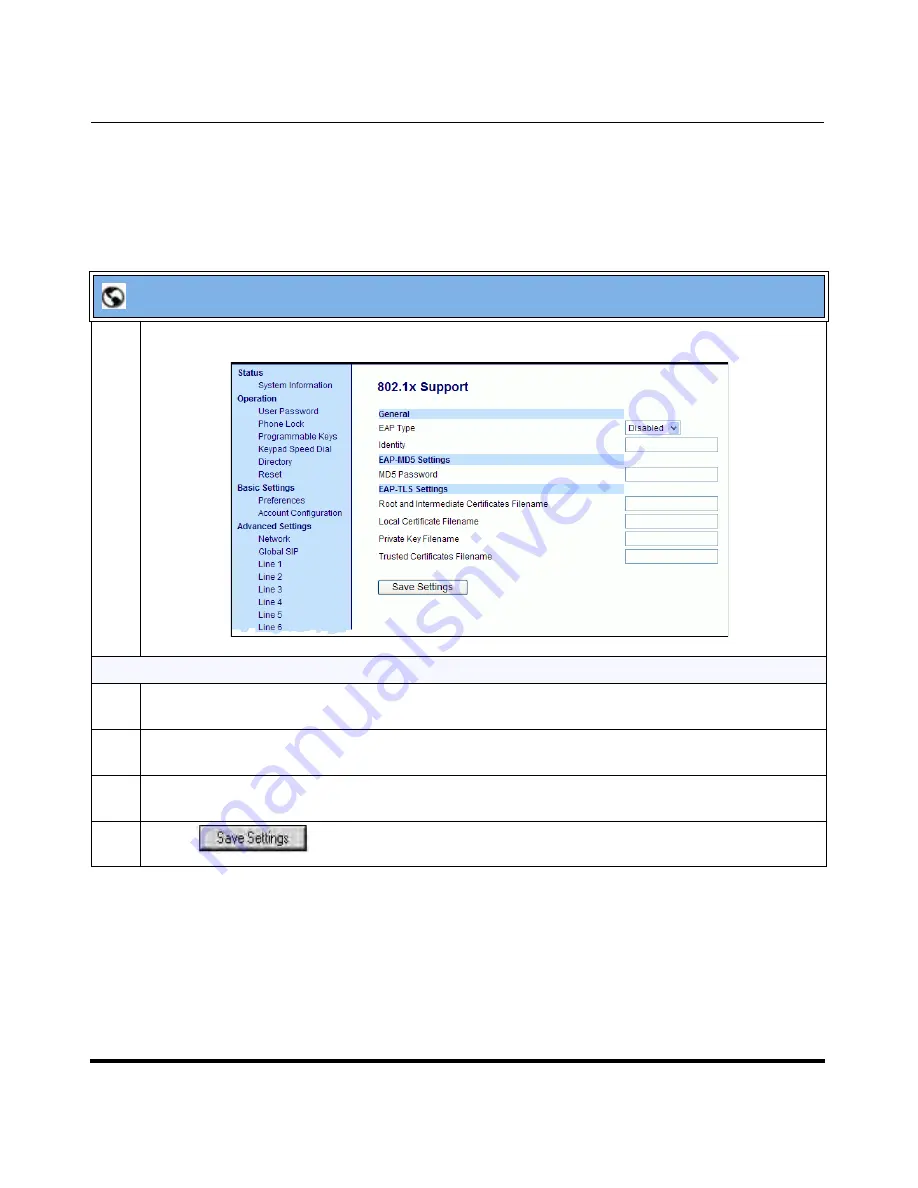
Advanced Operational Features
41-001160-04 Rev 02, Release 2.5
6-39
Configuring Advanced Operational Features
Configuring the 802.1x Protocol Using the Aastra Web UI
Use the following procedure to configure the 802.1x Protocol on your phone
using the Aastra Web UI.
Aastra Web UI
1
Click on
Advanced Settings->802.1x Support
.
To configure EAP-MD5:
2
In the
“EAP Type
” field, select
EAP-MD5
.
Valid values are:
Disabled
(Default),
EAP-MD5
, and
EAP-TLS
.
3
In the “
Identify
” field, enter an Identity for the IP phone for which you are configuring 802.1x.
For example,
phone1
.
4
In the “
MD5 Password
” field, enter a password used for the MD5 authentication of the phone.
For example,
password1
.
5
Click
to save your changes.
Содержание 9143i Series
Страница 4: ......
Страница 16: ......
Страница 20: ......
Страница 72: ......
Страница 92: ......
Страница 306: ......
Страница 686: ...Operational Features 5 380 41 001160 04 Rev 02 Release 2 5 IP Phone Administrator Guide...
Страница 746: ......
Страница 758: ......
Страница 1062: ...Troubleshooting Parameters A 276 41 001160 04 Rev 02 Release 2 5 IP Phone Administrator Guide...
Страница 1066: ......
Страница 1100: ...Sample Configuration Files C 34 nnn nnnn nnn IP Phone Administrator Guide...
Страница 1102: ...Sample Configuration Files C 36 nnn nnnn nnn IP Phone Administrator Guide...
Страница 1108: ......
Страница 1112: ......
Страница 1116: ......
Страница 1130: ......
Страница 1138: ......
Страница 1139: ......






























