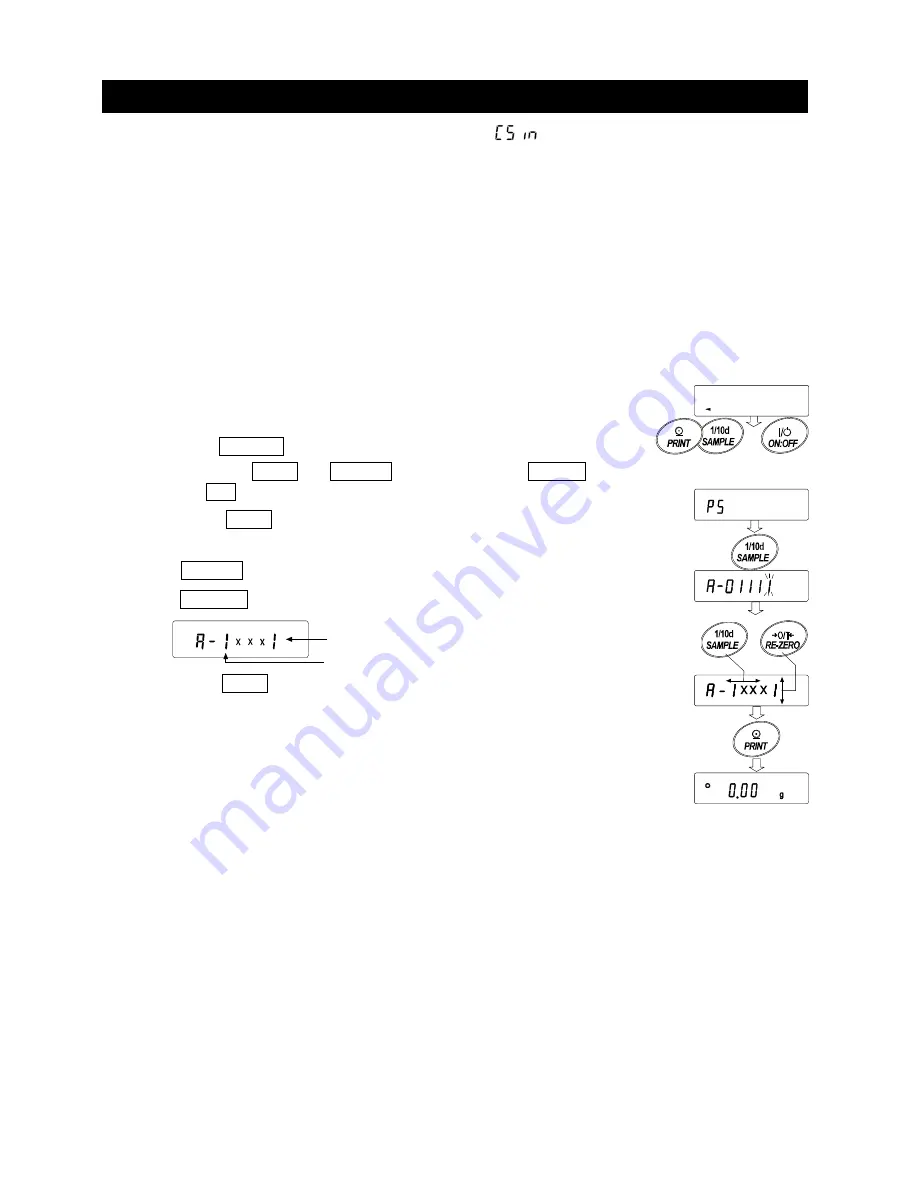
33
Internal setting switch (Factory setting
1
)
Internal mass correcting switch (Factory setting
0
)
8-5 Correcting The Internal Mass Value Of The GX-A series
Internal mass value can be corrected with function setting .
There are two correction methods, as follows.
Auto ········ This is a method of correcting the internal mass weight value based on an external weight.
Manual ···· This is a method of correcting by digitally inputting a correction reference value (internal weight
conversion value).
Note
□
Correction of internal mass value can not be executed at factory setting.
Refer to "9. Function Switch And Initialization" or the following setting method, and enable changing
of the function setting and correction the internal mass value.
Setting procedure
1. Press the ON:OFF key to turn off the display.
2. Hold down the PRINT and SAMPLE keys, and press the ON:OFF key to
display
p5
.
3. Press the PRINT key and set the "internal mass correction switch" and
"function setting switch" to "
1
"
with the next key.
SAMPLE key
Select the switch (blinking digit).
RE-ZERO key
Change the value of the blinking switch.
4. Press the PRINT key to register and display the weighing display.
With pressing
and holding






























