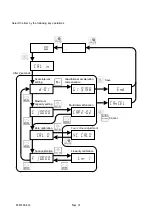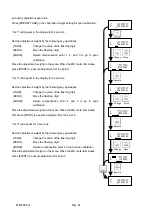AD4329A-DLC
Page 28
7.2. Display OFF (Standby mode)
When [OPR/STB] is pressed, the display is turned off.
7.3. Net / Gross value selection
Every time [NET/GROSS] is pressed, the displayed value is changed between net and gross.
The GROSS mark illuminates when the displayed value is the gross value.
The NET mark illuminates when the displayed value is the net value
7.4. Push zero
Pressing [ZERO] sets the gross value to zero, when the weighing value is within the zero range (CF-002) and the
MD mark is illuminated.
7.5. Zero tracking
The gross value is set to zero automatically when the gross value meets the zero-tracking condition (F-01).
7.6. Power-on zero
After turning on the power
,
the gross value is set to zero automatically when the gross value is within the zero
range (CF-002).
If you use power-on zero, set power-on zero (CF-005) to 1: Enable (default).
If the gross value is not within zero compensation range, the figure at the right will be
displayed.
Pressing [MODE] moves to weighing mode without power-on zero.
7.7. Zero detection
Center of zero is detected and the ZERO mark illuminates when the gross value is within 1/4 of the scale interval.
7.8. Stability detection
Stability is detected and the MD mark illuminates when the weight value meets
the stability detection condition (F-
02).
------