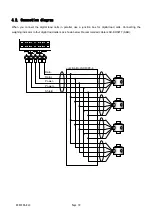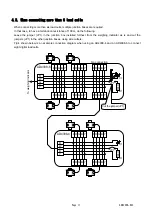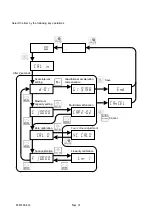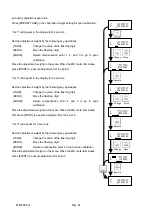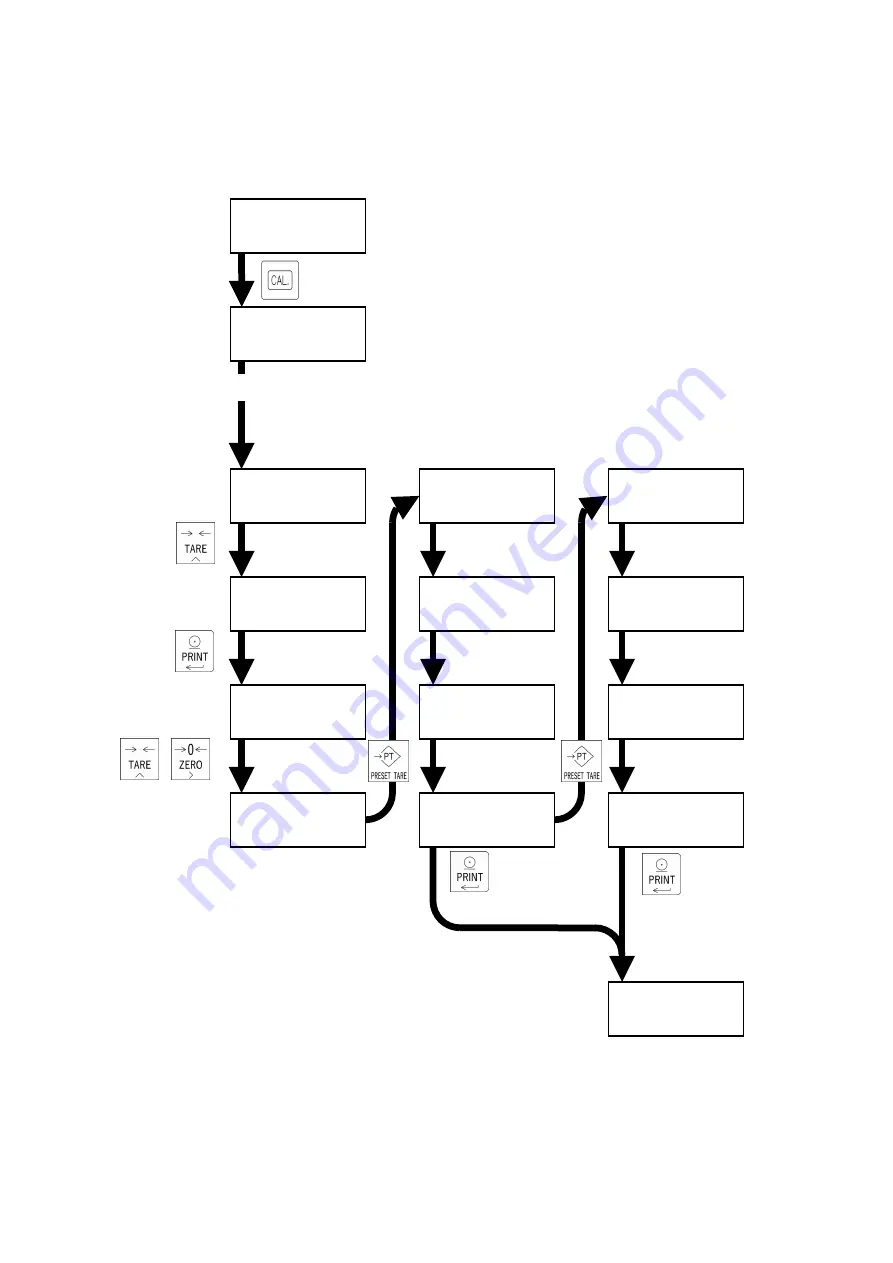
AD4329A-DLC
Page 22
6.9. Scale interval and capacity settings for each range
Set the scale interval and capacity settings for each range by the following key operations.
0.0
Cal in
d-01
After 2 seconds
d-02
Update
the value
C "10000
Change
the value
C
"2000
Cap2-05
Cap2-10
C
"2000
C "5000
Cap3-20
Cap3-50
C "10000
C "20000
Scale interval setting
for 1st range *1
Cal 0
Zero calibration
*1) Press [TARE] within 2 seconds after "d-XX appears in the
display, and the scale interval setting for the 2nd or 3rd range
will appear in the display. If not, the capacity setting will
automatically appear in the display.
Scale interval setting
for 2nd range *1
Scale interval setting
for 3rd range *1
Capacity setting
for 1st range *1
Capacity setting
for 2nd range *1
Capacity setting
for 3rd range *1
Move
the digit
place
Change
the value