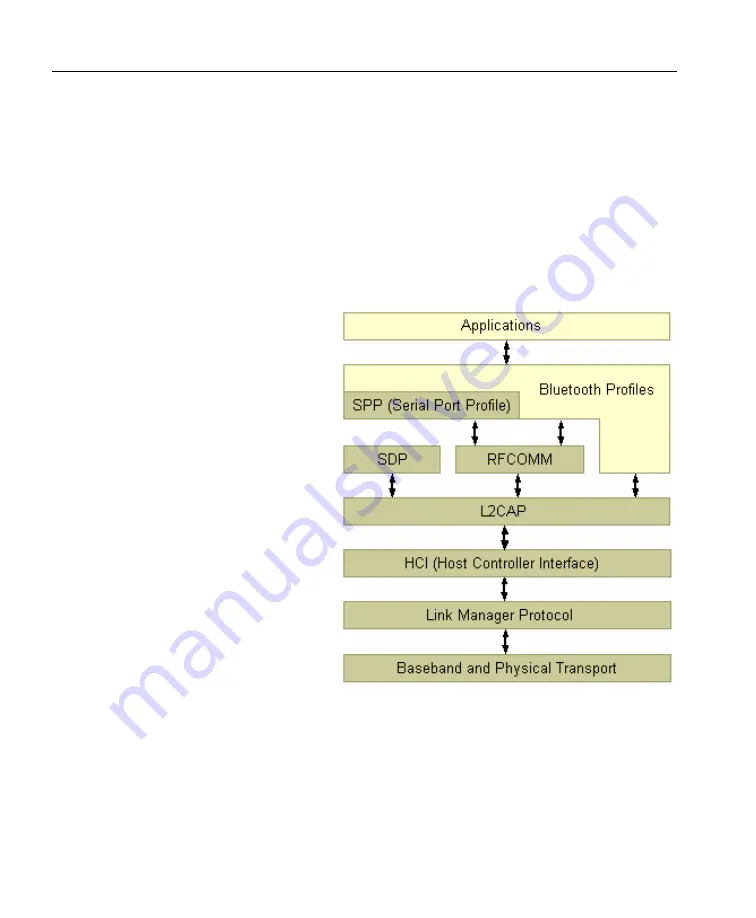
Bluetooth Overview
unless the hopping pattern is known. Bluetooth utilizes frequency hopping in the 2.4GHz
radio band and hops at a relatively fast pace with a raw data rate of about 1 Mbps. This
translates to about 700 kbps of actual useful data transfer. The eb505 module supports a
maximum sustained bidirectional data rate of 230.4kbps.
What is a Profile?
Bluetooth devices can support interoperability with one or more types of devices. In order for
two Bluetooth devices to communicate with each other, they must share at least one common
profile. If I want a Pocket PC to communicate with my EmbeddedBlue radio I need to make
sure that they both support the same profile. EmbeddedBlue devices support the Serial Port
Profile (SPP) which is one of the earliest
and most widely supported profiles.
The main elements of the Bluetooth
stack are shown in the figure to the right.
As with a typical diagram of the TCP/IP
stack, there are a number of details that
are hidden by the apparent simplicity of
the stack. Specifically, there are a
number of profiles that sit roughly on top
of the L2CAP layer that provide much of
the power (and also the complexity) of
the Bluetooth protocols.
These profiles are the primary entry into
the stack for an application. Essentially,
they define the set of services that are
available to that application. Currently
there are more than 25 different profiles
defined or in the process of being
defined by the Bluetooth SIG. With so
much variety, acquiring an in-depth
understanding of Bluetooth is not a trivial
task. However, the abstraction by a
single profile can provide an application
the use of the profile without such detailed knowledge.
There are a number of profiles that are exposed in very familiar forms. The eb505 module, for
instance, implements the SPP profile which enables it to appear like a traditional serial port.
This virtually eliminates the need for the user to have specific Bluetooth knowledge and
allows the radios to be integrated into applications very quickly.
Page 4
▪
EmbeddedBlue 505 User Manual
Содержание EmbeddedBlue 505
Страница 1: ...EmbeddedBlue 505 User Manual...
Страница 16: ...Hardware Connections This page intentionally left blank Page 10 EmbeddedBlue 505 User Manual...
Страница 52: ...Error Codes This page intentionally left blank Page 46 EmbeddedBlue 505 User Manual...
Страница 56: ...Technical Specifications This page intentionally left blank Page 50 EmbeddedBlue 505 User Manual...











































