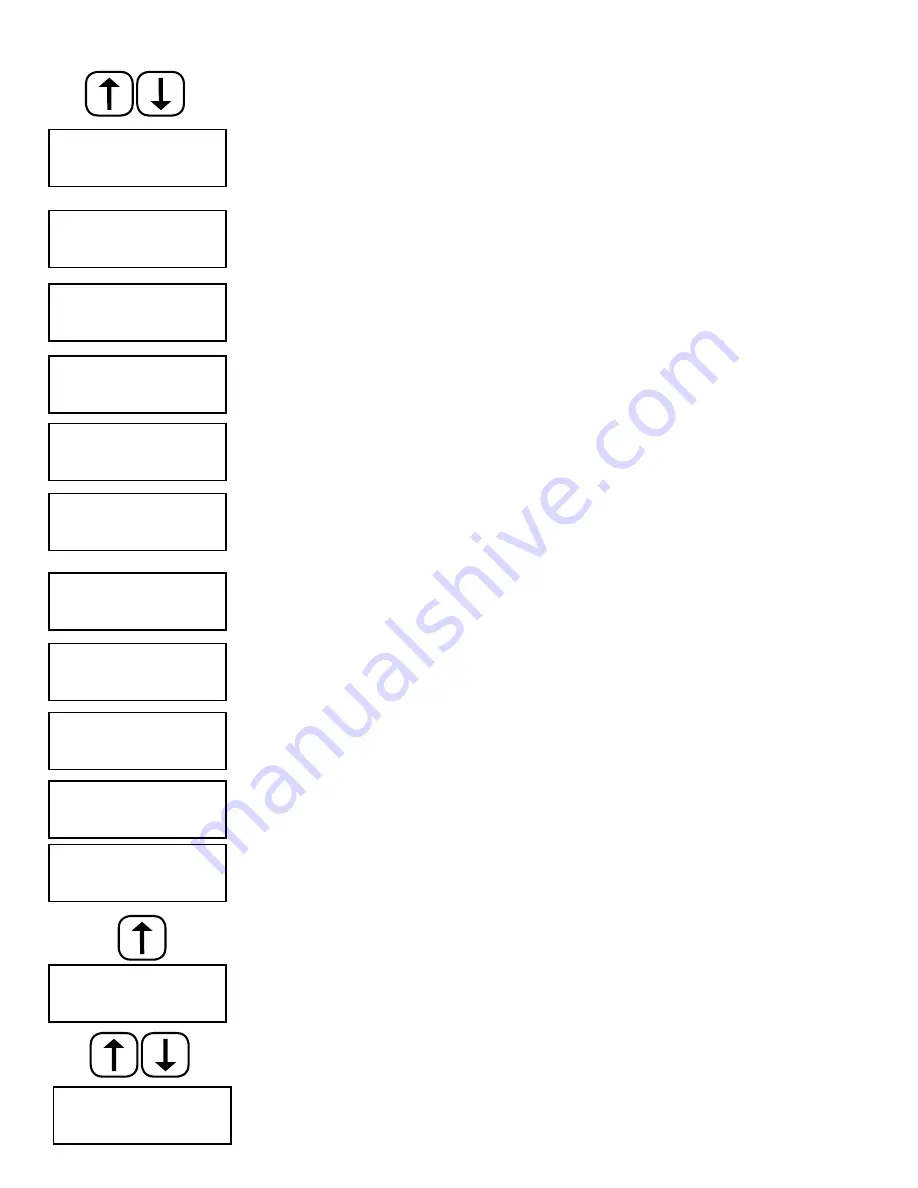
Using the arrow keys, you can continue scrolling through the various results of a test.
The pressure value at the start of the stabilization period.
Displays the actual stabilization period.
Displays the test pressure at the start of the filter test.
Displays the actual test period.
Displays the entered air pressure (see Service Menu). The air pressure value has a minor influence on the
measurement results, and is therefore documented.
The following additional information on the filter stored in the program follows:
Filter type, filter batch, filter series, housing, fluid type and the filter parameters.
Tested filter lot number displayed.
Tested filter serial number displayed.
Test housing type displayed.
Test fluid type used for test is displayed.
At this point, using the (
X
) arrow keys will displays entered test parameters of the selected performed test.
Using the arrow keys, you allow you to scroll.
Search forward or backward for a particular programmed test parameters used.
Programmed stabilization time.
RESULT
Pass >
STABILIZATION TIME
60 sec
TEST PRESSURE
10.17 psi >
TEST TIME
120 sec >
ATMOSPHERIC
PRESURE 14.70 psi
FILTER TYPE
01x10“0.20 >
FILTER LOT
45
FILTER SERIAL N0
55
HOUSING
1
FLUID TYPE
WATER
FILTER PARAMETERS
STABILIZATION
PRESSURE 12.00 PSI
STABILIZATION TIME
60 sec
-12-














































