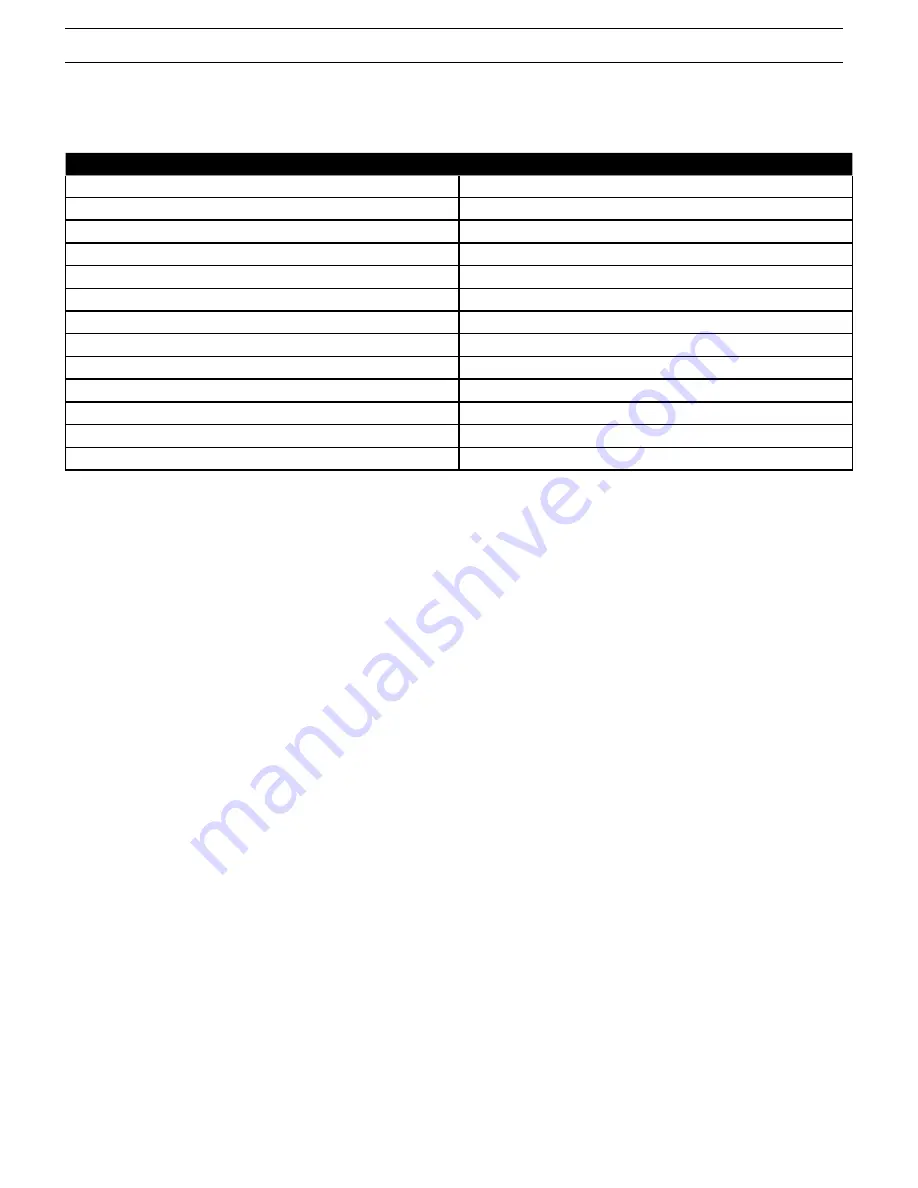
-14-
Parameters
Permitted data range
Program number (no. of test program)
1-19
Pore size
0.1 µm– 2.00 µm
Maximum diffusion rate per cartridge
0.1 ml/min – 999.0 ml/min
Number of cartridges
1 – 99
Test pressure
0.71 psi (50 mbar) – 60 psi (4,100 mbar)
Stabilization period
30 sec – 1,800 sec
Test period
30 sec – 1,800 sec
Upstream Volume of the housing
10 ml – 999,999 ml
Filter type
Enter max. of 20 numeric characters only*
Filter batch
Enter max. of 20 numeric characters only*
Filter series
Enter max. of 20 numeric characters only*
Housing
Enter max. of 20 numeric characters only*
Fluid type
Select one of three fluid type options
Note:
* Can only enter numeric values using device. Using Winfilter 3.01 software enables, alphanumeric values can be entered
9.2 Calculation of the Diffusion Rate
When the Operator is programming the Integrity tester to run an integrity test, the test limit must be calculated. The maximum diffusion rate
for a cartridge must be determined and entered into the test program. The 3M 101 Series Integrity Test Device provides the maximum diffu-
sion rate limit for each filter grade per 10” filter element. For longer length filter cartridges, this diffusion rate per 10” filter element must be
multiplied
:
Diffusion rate = diffusion rate limit per 10” filter cartridge x number of 10” cartridges in the installed
Housing. For example:
Calculation for a 20” cartridge is: maximum diffusion rate = FFIT limit value per 10” cartridge x 2
Calculation for eleven (11) 30” cartridges is: maximum diffusion rate = FFIT limit value per 10” cartridge x 33
9.3 Calculation of the Upstream Volume
The following two methods are used to assess the upstream volume of a system:
1. Install the filter cartridges to be tested into the filter housing. Flush the system with ambient temperature water in accordance with the
manufacturer’s recommended flushing conditions, ensuring that any entrapped air is removed from the housing by venting the housing
during this flushing step. Close the housing vent valve after all the trapped air has been released from the housing. After the recom-
mended flush volume and time, close the upstream water inlet valve. Place a suitable sized container under the upstream inlet drain
valve of the filter housing, open the upstream drain valve and collect the water that runs out when the housing upstream vent valve is
opened. Weigh the amount of water collected and calculate the upstream housing volume.
2. Manually measure the housing and calculate the volume as if the housing was a cylinder. Measure and calculate the volume of inlet
piping from the upstream shut off value to the housing inlet and add this value to the calculated housing volume. Measure and calcu-
late the volume occupied by a cartridge, multiply the value by the number of cartridges and subtract this value from the housing and
piping volume calculated.
3. For help, contact your 3M Purification Inc. representative.
9. Entering a Test Program
9.1 Test Parameter limits
The 3M™ Series Integrity Test Device can create and store 19 different test programs for the testing of 19 different filter / housing combina-
tions. For this purpose, you must enter the data for your system in the device.




























