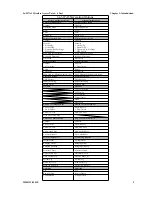iv
29000152-0001 B
29000152-001 B
v
Virtual Server .........................................................................................................77
Demilitarized Zone (DMZ) ..................................................................................78
Advanced................................................................................................................79
Chapter 5: Wireless Bridge Configuration ................................................................81
Introduction ..............................................................................................................81
Wireless Bridge — General ..................................................................................82
Auto-forming Wireless Bridging ......................................................................82
Manual Bridging .................................................................................................84
Monitoring ...........................................................................................................85
Wireless Bridge — Radio......................................................................................85
Wireless Bridge — Encryption.............................................................................87
Wireless Bridge — MAC Address FIltering.......................................................88
Setting Up Bridging Type .......................................................................................89
Point-to-Point Bridge Configuration ..................................................................89
Point-to-Point Bridging Setup Guide - Manual Mode...................................90
Point-to-Point Bridging Setup Guide - Auto Mode .......................................90
Point-to-Multipoint Bridge Configuration ........................................................94
Point-to-Multipoint Bridging Setup Guide - Manual Mode.........................95
Point-to-Multipoint Bridging Setup Guide - Auto Mode..............................95
Repeater Bridge Configuration ...........................................................................96
Repeater Bridging Setup Guide - Manual Mode............................................96
Repeater Bridging Setup Guide - Auto Mode.................................................97
Chapter 6: Technical Support.......................................................................................99
Manufacturer’s Statement ......................................................................................99
Radio Frequency Interference Requirements.......................................................99
Glossary ........................................................................................................................G-a
Содержание 3e-527A3
Страница 4: ...This page intentionally left blank ...
Страница 5: ...3e Technologies International s Wireless Access Point 8 Port User s Guide Model 3e 527A3 ...
Страница 110: ...3e 527A3 Wireless Access Point 8 Port Chapter 6 Technical Support 100 29000152 001 B This page intentionally left blank ...