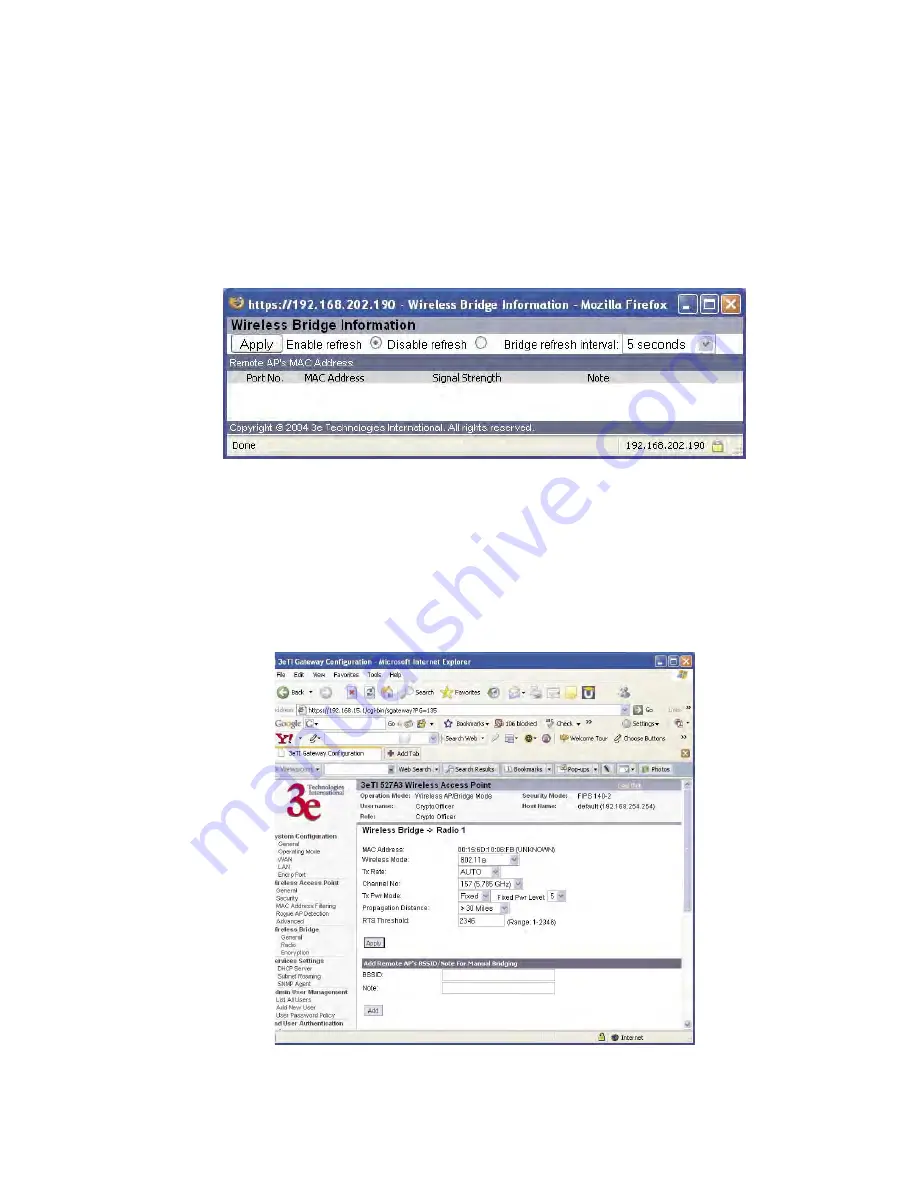
3e–527A3 Wireless Access Point – 8 Port
Chapter 5: Wireless Bridge Configuration
84
29000152-001 B
3e–527A3 Wireless Access Point – 8 Port
Chapter 5: Wireless Bridge Configuration
29000152-001 B
85
Monitoring
In the upper right-hand corner of the
Wireless Bridge — General
screen there is a button called Monitoring. f you click on this button,
a pop-up window will appear (WDS Information). If you select En-
able refresh, you can set the bridge refresh interval from 5 seconds to 30
minutes. Refreshing the screen allows you to see the effect of aiming the
antenna to improve signal strength.
Wireless Bridge — Radio
The
Wireless Bridge — Radio
screen contains wireless bridging
information including the channel number, Tx rate, Tx power, spanning
tree protocol (802.1d) enable/disable, and remote AP's BSSID. This page
is important in setting up your bridge configuration.
Содержание 3e-527A3
Страница 4: ...This page intentionally left blank ...
Страница 5: ...3e Technologies International s Wireless Access Point 8 Port User s Guide Model 3e 527A3 ...
Страница 110: ...3e 527A3 Wireless Access Point 8 Port Chapter 6 Technical Support 100 29000152 001 B This page intentionally left blank ...
















































