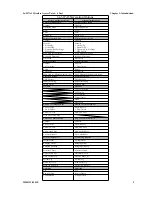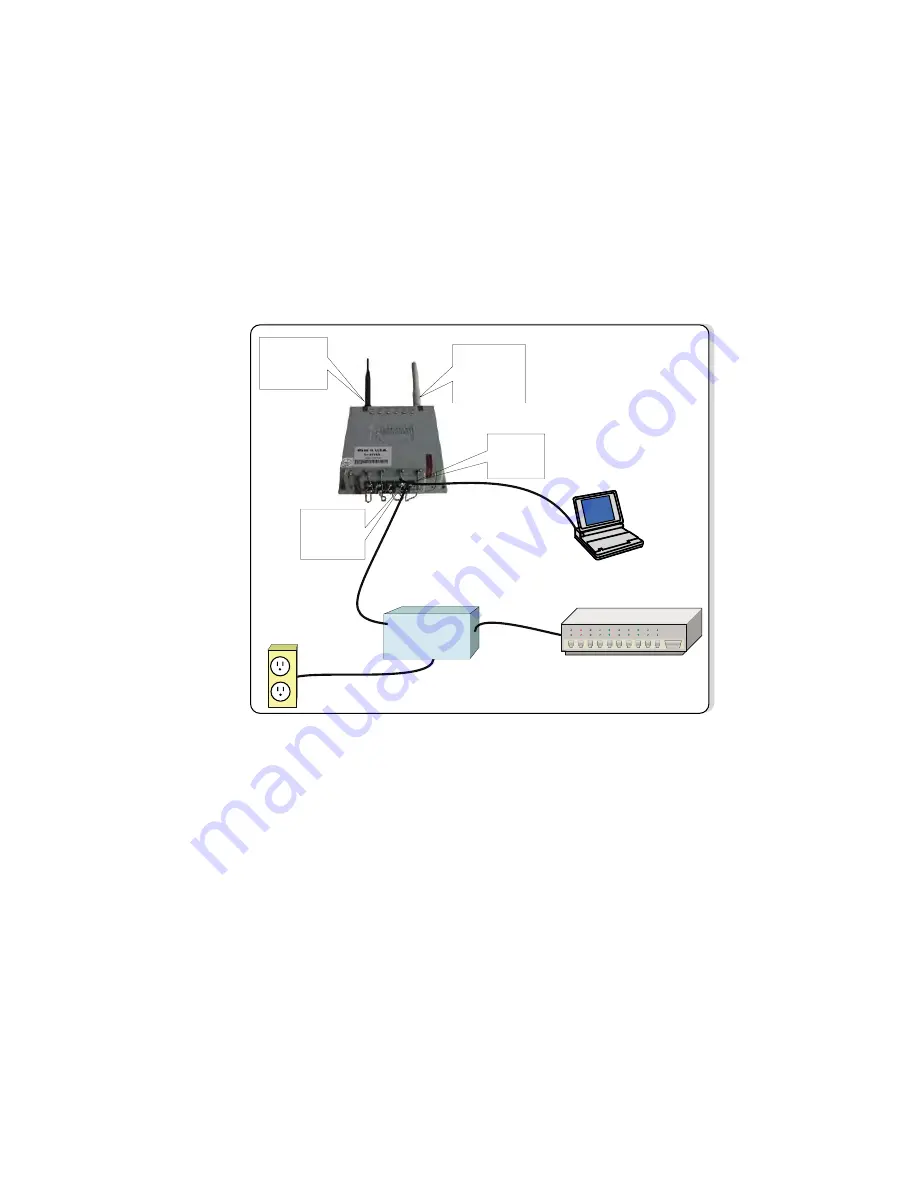
3e–527A3 Wireless Access Point – 8 Port
Chapter 2: Hardware Installaton
12
29000152-001 B
3e–527A3 Wireless Access Point – 8 Port
Chapter 2: Hardware Installation
29000152-001 B
13
A MGMT Port is designed for use during initial configuration only. This
uses an RJ45 cable to connect the 3e–527A3 to a laptop.
The ENCRP port is a dedicated Ethernet port used for connecting to
the Ethernet port of a DSL modem or any device that requires layer en-
cryption. This port is encrypted and is configureable for AES-128, 192, or
256 and also contains a message integrity check.
Ports X1-3 and Y1-3 are mode-dependent. If the 3e–527A3 is used as
an AP then those ports are WAN ports. If the unit is a gateway, then the
ports are LAN ports.
The following diagram demonstrates the setup.
Connect
802.11b/g
RF Antenna
(Black) for AP
Connect
802.11a RF
Antenna (Grey)
for Bridge
Power
Injector
110V
Power
Ethernet switch/hub
LAN Mgmt
Ethernet
Port
WAN
Ethernet
Port / PoE
Power
Injector
Earth Ground Connection
Attach the earth ground cable to the ring terminal attached to the
3e–527A3's grounding stud. Make sure the ring terminal is against the
unit's metal case. The earth ground ring terminal should be the first con-
nection on the unit's grounding stud.
NOTE
: The cable used to connect to a proper earth ground must be
AWG 10 or heavier. This cable should be kept as short as possible.
Содержание 3e-527A3
Страница 4: ...This page intentionally left blank ...
Страница 5: ...3e Technologies International s Wireless Access Point 8 Port User s Guide Model 3e 527A3 ...
Страница 110: ...3e 527A3 Wireless Access Point 8 Port Chapter 6 Technical Support 100 29000152 001 B This page intentionally left blank ...