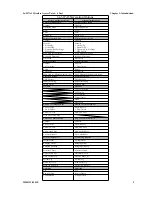3e–527A3 Wireless Access Point – 8 Port
Chapter 2: Hardware Installaton
12
29000152-001 B
3e–527A3 Wireless Access Point – 8 Port
Chapter 2: Hardware Installation
29000152-001 B
13
It is intended that the user not open the unit. Any maintenance re-
quired is limited to the external enclosure surface, cable connections, and
to the management software (as described in chapter three through five)
only. A failed unit should be returned to the manufacturer for mainte-
nance.
Minimum System and Component Requirements
The 3e–527A3 is designed to be attached to the wall at appropriate
locations. To complete the configuration, you should have at least the fol-
lowing components:
• PCs with one of the following operating systems installed: Win-
dows NT 4.0, Windows 2000 or Windows XP;
• A compatible 802.11b PC Card or 802.11b device for each comput-
er that you wish to wirelessly connect to your wireless network.
(For wireless cards, and praticularly if you will be using secure
FIPS mode with AES, we recommend that you select the 3e-110
PC Card with 3e-010F Crypto Client software (sold separately) or
install the 3e-010F-A-2 or 3e-010F-C-2 software;
• Access to at least one laptop or PC with an Ethernet card and
cable that can be used to complete the initial configuration of the
unit.
• A Web browser program (such as Microsoft Internet Explorer 5.5
or later, or Netscape 6.2 or later) installed on the PC or laptop you
will be using to configure the Access Point.
• TCP/IP Protocol (usually comes installed on any Windows PC.)
Connectors and Cabling
The following illustration shows the external connectors on the
3e–527A3.
LAN MGMT
Port
Ground
Mode Dependent
Gateway=LAN ports
AP=WAN ports
ENCRP Port
Wan Ethernet Port/
PoE/UPLINK
The PoE/UPLINK port is used to connect the 3e–527A3 to the organi-
zation's LAN. The Ethernet cable is run from the 3e–527A3 to the power
injector which is then connected to a power source and the wired LAN.
Содержание 3e-527A3
Страница 4: ...This page intentionally left blank ...
Страница 5: ...3e Technologies International s Wireless Access Point 8 Port User s Guide Model 3e 527A3 ...
Страница 110: ...3e 527A3 Wireless Access Point 8 Port Chapter 6 Technical Support 100 29000152 001 B This page intentionally left blank ...