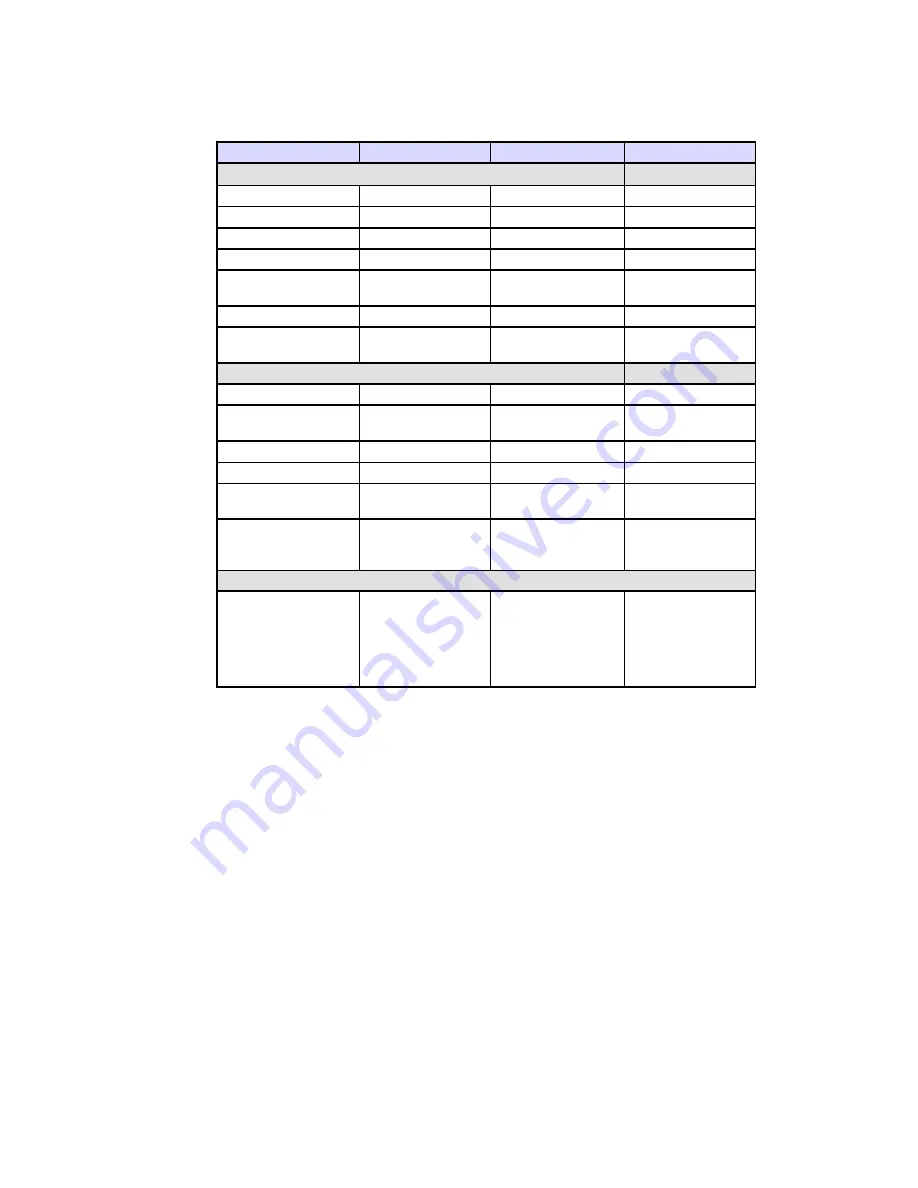
3e–527A3 Wireless Access Point – 8 Port
Chapter 5: Wireless Bridge Configuration
96
29000152-001 B
3e–527A3 Wireless Access Point – 8 Port
Chapter 5: Wireless Bridge Configuration
29000152-001 B
97
Repeater Bridging Setup Guide - Auto Mode
Direction
Bridge 1
Bridge 2
Bridge 3
Wireless Bridge — Radio
Wireless Mode
802.11a
802.11a
802.11a
Tx Rate
AUTO
AUTO
AUTO
Channel
Same as Bridge 2
Same as Bridge 1
Same as Bridge 1
Tx Power Mode
Auto
Auto
Auto
Propagation Dis-
tance
< 5 Miles
< 5 Miles
< 5 Miles
RTS Threshold
2346
2346
2346
BSSID
Add Bridge 2's
MAC
Add Bridge 1's and
Bridge 3's MAC
Add Bridge 2's
MAC
Wireless Bridge — General (Auto Bridging Mode)
Bridging Mode
auto
auto
auto
SSID
Must be the same as
Bridge 2
Must be the same as
Bridge 1
Must be the same
as Bridge 1
Max Auto Bridges
40 (range 1-40)
40 (range 1-40)
40 (range 1-40)
Bridge Priority
40 (1-40)
40 (1-40)
40 (1-40)
Signal Strength
Threshold
9%
9%
9%
Signal Strength
MAC
Enter from list at
the bottom of the
screen
Enter from list at the
bottom of the screen
Enter from list at
the bottom of the
screen
Wireless Bridge — Encyption
Wireless Configu-
ration – Bridging
Encryption
Select appropriate
key type/length
and enter key
value. Must be the
same as that on the
other 2 Bridges.
Select appropriate
key type/length
and enter key value.
Must be the same as
that on the other 2
Bridges.
Select appropriate
key type/length
and enter key
value. Must be the
same as that on the
other 2 Bridges.
With this configuration, each bridge can control a wireless LAN. All
wireless clients must have the same SSID as the bridges on the AP card
channel. All clients can roam between the three bridges.
All other setup screens should be completed following the guidelines
in Chapter 3.
Содержание 3e-527A3
Страница 4: ...This page intentionally left blank ...
Страница 5: ...3e Technologies International s Wireless Access Point 8 Port User s Guide Model 3e 527A3 ...
Страница 110: ...3e 527A3 Wireless Access Point 8 Port Chapter 6 Technical Support 100 29000152 001 B This page intentionally left blank ...






































