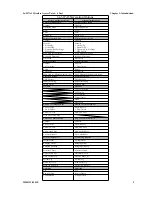29000152-001 B
iii
Table of Contents
SAFETY INFORMATION ............................................................................................vi
Chapter 1: Introduction...................................................................................................1
Basic Features .............................................................................................................2
Wireless Basics............................................................................................................3
802.11b.......................................................................................................................3
802.11a .......................................................................................................................3
802.11g.......................................................................................................................3
802.11b/g Mixed......................................................................................................3
802.11a Turbo............................................................................................................4
Network Configuration ............................................................................................4
Access Point Configurations..................................................................................5
Possible AP Topologies.........................................................................................5
Bridging ....................................................................................................................6
Default Configuration.............................................................................................6
Data Encryption and Security................................................................................6
SSID ...........................................................................................................................6
AES and 3DES..........................................................................................................7
MAC Address Filtering ..........................................................................................7
DHCP Server............................................................................................................7
Operator Authentication and Management ........................................................7
Management...............................................................................................................8
Chapter 2: Hardware installation................................................................................11
Preparation for Use..................................................................................................11
Installation Instructions ..........................................................................................11
Minimum System and Component Requirements ............................................12
Connectors and Cabling .........................................................................................12
Earth Ground Connection....................................................................................13
The Indicator Lights..............................................................................................14
Chapter 3: Access Point Configuration ......................................................................15
Introduction ..............................................................................................................15
Preliminary Configuration Steps...........................................................................15
Initial Setup using the “Local” Port ......................................................................16
Login..........................................................................................................................17
System Configuration..............................................................................................18
General....................................................................................................................18
Operating Mode.....................................................................................................19
Submode...............................................................................................................19
Configure Wireless Cards ..................................................................................20
WAN........................................................................................................................21
LAN .........................................................................................................................22
Encrp Port...............................................................................................................23
Static AES Key .....................................................................................................24
Static 3DES Key ...................................................................................................25
Wireless Access Point Configuration ....................................................................26
General....................................................................................................................26
Security ...................................................................................................................29
Static AES Key .....................................................................................................29
Static 3DES Key ...................................................................................................30
Dynamic Key Exchange .....................................................................................31
FIPS 802.11i ..........................................................................................................32
MAC Address Filtering ........................................................................................33
Содержание 3e-527A3
Страница 4: ...This page intentionally left blank ...
Страница 5: ...3e Technologies International s Wireless Access Point 8 Port User s Guide Model 3e 527A3 ...
Страница 110: ...3e 527A3 Wireless Access Point 8 Port Chapter 6 Technical Support 100 29000152 001 B This page intentionally left blank ...